IMSTAT Procedure (Data and Server Management)
- Syntax
 Procedure SyntaxPROC IMSTAT (Data and Server Management) StatementBALANCE StatementCOLUMNINFO StatementCOMPRESS StatementCOMPUTE StatementCREATETABLE StatementDELETEROWS StatementDISTRIBUTIONINFO StatementDROPCOLUMN StatementDROPTABLE StatementFETCH StatementFREE StatementLIFETIME StatementNUMROWS StatementPARTITION StatementPARTITIONINFO StatementPROMOTE StatementPURGETEMPTABLES StatementREPLAY StatementSAVE StatementSCHEMA StatementSCORE StatementSERVERINFO StatementSERVERPARM StatementSERVERTERM StatementSERVERWAIT StatementSET StatementSTORE StatementTABLE StatementTABLEINFO StatementUNCOMPRESS StatementUPDATE StatementQUIT Statement
Procedure SyntaxPROC IMSTAT (Data and Server Management) StatementBALANCE StatementCOLUMNINFO StatementCOMPRESS StatementCOMPUTE StatementCREATETABLE StatementDELETEROWS StatementDISTRIBUTIONINFO StatementDROPCOLUMN StatementDROPTABLE StatementFETCH StatementFREE StatementLIFETIME StatementNUMROWS StatementPARTITION StatementPARTITIONINFO StatementPROMOTE StatementPURGETEMPTABLES StatementREPLAY StatementSAVE StatementSCHEMA StatementSCORE StatementSERVERINFO StatementSERVERPARM StatementSERVERTERM StatementSERVERWAIT StatementSET StatementSTORE StatementTABLE StatementTABLEINFO StatementUNCOMPRESS StatementUPDATE StatementQUIT Statement - Overview
- Concepts
- Examples

Example 5: Creating a Star Schema
Program
libname example sasiola host="grid001.example.com" port=10010 tag='hps'; proc imstat; table example.mailorder; 1 schema catalog (catCode=CatCode) products (pcode =pcode ) customers(custnum=custnum); 2 run; table example.&_templast_ 3 run; columninfo; quit;
Program Description
-
Table Example.MailOrder is set as the active table. This table is the fact table for the star schema.
-
The SCHEMA statement joins the tables Catalog, Products, and Customers to the active table, MailOrder. The columns to use as keys for joining each table are enclosed in parenthesis.
-
The result of the SCHEMA statement is a temporary table or view. Use the &_TEMPLAST_ macro variable to refer to the star schema. If you want to persist the star schema, use the PROMOTE statement.
Output
The following output
shows the temporary table name and how the dimension table names are
used as prefixes for the column names.
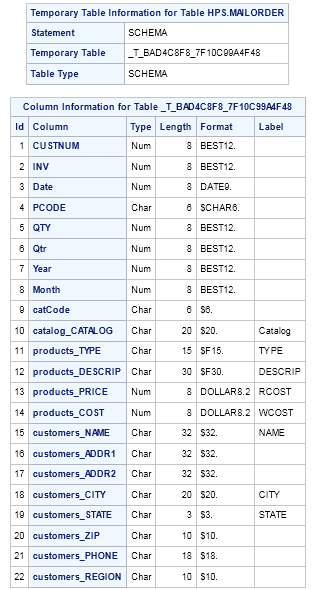
Copyright © SAS Institute Inc. All rights reserved.