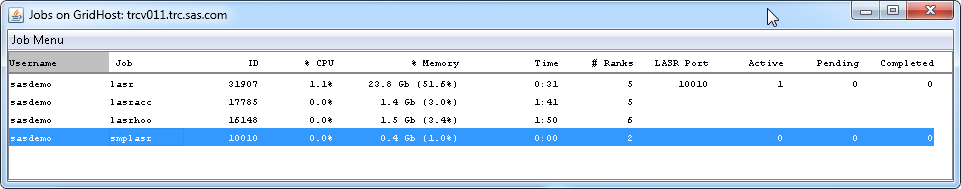Monitoring Jobs
If you select Menu Show Jobs on Grid from the Grid Monitor window,
then the Jobs window is displayed.
Show Jobs on Grid from the Grid Monitor window,
then the Jobs window is displayed.
The Jobs window
shows the following information:
| Username | The user ID that owns the job. |
| Job | The job name. Servers are listed as lasr.
Connections with the SAS LASR Analytic Server engine are listed as lasracc and
connections with the SAS Data in HDFS engine are listed as lasrhoo.
Non-distributed servers that are started as children of a distributed
server are listed as smplasr.
Other processes that run on the cluster, such as high-performance
procedures can appear in the list as well.
|
| ID | The job ID. |
| % CPU | Total percentage of CPU that is used by the job on all machines. |
| % Memory | Actual amount and percentage of memory that is used by the job on all machines. |
| Time | Run time in days, hours, and minutes. If the job has not run for more than 24 hours, then the days field is not shown. |
| # Ranks | Number of machines used by the job. |
| LASR Port | Port number that the server listens on. |
| Active | Number of requests that the server is processing at the same time. |
| Pending | Number of requests that are waiting for processing. After the server reaches the threshold for the number of concurrent processes to run, the requests are queued. |
| Completed | Number of requests that were processed. |
Tip
For
more information about the Active and Pending fields,
see
SERVERPARM Statement.If you right-click on
a job, you can select the following items:
-
Kill Job Kills the selected process. See Stopping Processes.
-
Kill all jobs with user userid
-
Show Ranks Opens a new window that shows the processes on each machine that are related to the job. See Monitoring Ranks across Machines.
-
Copy to Clipboard
-
Execute Commands on Rank 0 Used by SAS research and development. It is easier to use the Grid Monitor window to execute commands on a machine.
-
Execute Commands on Last Rank Used by SAS research and development.
Copyright © SAS Institute Inc. All rights reserved.