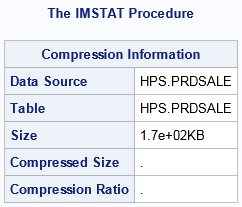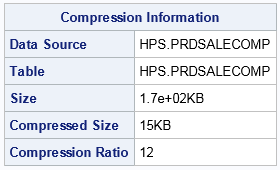IMSTAT Procedure (Data and Server Management)
- Syntax
 Procedure SyntaxPROC IMSTAT (Data and Server Management) StatementBALANCE StatementCOLUMNINFO StatementCOMPRESS StatementCOMPUTE StatementCREATETABLE StatementDELETEROWS StatementDISTRIBUTIONINFO StatementDROPCOLUMN StatementDROPTABLE StatementFETCH StatementFREE StatementLIFETIME StatementNUMROWS StatementPARTITION StatementPARTITIONINFO StatementPROMOTE StatementPURGETEMPTABLES StatementREPLAY StatementSAVE StatementSCHEMA StatementSCORE StatementSERVERINFO StatementSERVERPARM StatementSERVERTERM StatementSERVERWAIT StatementSET StatementSTORE StatementTABLE StatementTABLEINFO StatementUNCOMPRESS StatementUPDATE StatementQUIT Statement
Procedure SyntaxPROC IMSTAT (Data and Server Management) StatementBALANCE StatementCOLUMNINFO StatementCOMPRESS StatementCOMPUTE StatementCREATETABLE StatementDELETEROWS StatementDISTRIBUTIONINFO StatementDROPCOLUMN StatementDROPTABLE StatementFETCH StatementFREE StatementLIFETIME StatementNUMROWS StatementPARTITION StatementPARTITIONINFO StatementPROMOTE StatementPURGETEMPTABLES StatementREPLAY StatementSAVE StatementSCHEMA StatementSCORE StatementSERVERINFO StatementSERVERPARM StatementSERVERTERM StatementSERVERWAIT StatementSET StatementSTORE StatementTABLE StatementTABLEINFO StatementUNCOMPRESS StatementUPDATE StatementQUIT Statement - Overview
- Concepts
- Examples

COMPRESS Statement
The COMPRESS statement is used to create a compressed in-memory table from another in-memory table. The compressed table is stored as a temporary table.
Syntax
COMPRESS Statement Options
INFO
requests the server to report information about the compression state of a table, but does not perform any compression. On a compressed table, the report includes information about the compressed size and compression ratio. On an uncompressed table, the results include the uncompressed size only. The option is also useful to find out how much memory a table consumes.
SAVE=table-name
saves the result table so that you can use it in other IMSTAT procedure statements like STORE, REPLAY, and FREE. The value for table-name must be unique within the scope of the procedure execution. The name of a table that has been freed with the FREE statement can be used again in subsequent SAVE= options.
Details
Interactions
ODS Table Names
Example
data lasr.prdsale;
set sashelp.prdsale;
run;
proc imstat data=lasr.prdsale;
compress / info; 1
run;
compress;
table lasr.&_templast_;
promote prdsalecomp; 2
run;
table lasr.prdsalecomp;
compress / info; 3
quit;| 1 | The INFO option does not attempt to compress the table. The compression information is shown in Compression Information for an Uncompressed Table. |
| 2 | The PROMOTE statement is used to make the compressed table into a permanent table and give it a name. |
| 3 | The INFO option shows the compression information for the compressed table. See Compression Information for a Compressed Table. |