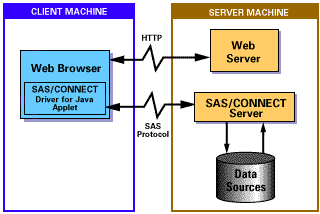| SAS/CONNECT 9.2 Driver for Java |
How the Tunnel Feature Works
A common problem in deploying Java applets is the configuration limitations that are imposed when applets must communicate with machines other than the Web server from which they are downloaded. The tunnel feature eliminates this problem by using HTTP (Hypertext Transfer Protocol) Tunneling to allow applets to communicate with remote systems via a CGI program running on the Web server.
The following figure illustrates how a request (a SAS statement or SQL statement) is sent from a Java applet to a SAS/CONNECT or SAS/SHARE server when you use the tunnel feature.
Initially, the Web browser (on the client machine) loads the applet HTML file from the Web server, which causes the required Java classes to be downloaded from the Web server as well. The Java classes (the SAS/CONNECT driver for Java, the SAS/SHARE driver for JDBC, or both) then communicate directly with the Web server (via HTTP) to pass a request from the applet.
Once the Web server has received the request, it passes it to the Message Router (shrcgi), one of the tunnel feature's server programs. The Message Router is a CGI program that will pass the request on to the SAS server, provided the statement or request meets certain criteria. By checking the tunnel feature's configuration file (which is created by the system administrator), the Message Router can determine whether the request is
coming from an approved client machine
going to an approved SAS server machine, through an approved port
coming from an approved user, with an approved level of access (for SAS/CONNECT driver for Java applets only)
Once the Message Router has determined that the statement or request is acceptable, it creates a detached process called the Session Agent (shrproc), which communicates with the SAS server machine. Based on the statement or request from the applet, the Session Agent either starts a SAS/CONNECT session on the SAS server machine or establishes a connection to a SAS/SHARE server. Then, the Message Router passes the statement or request to the Session Agent, and the Session Agent passes it directly to the SAS/CONNECT or SAS/SHARE server.
After the SAS server has processed the statement or request, it returns the data to the Session Agent. The Session Agent passes the data to the Message Router, which then passes it to the applet running on the client machine.
Copyright © 2007 by SAS Institute Inc., Cary, NC, USA. All rights reserved.