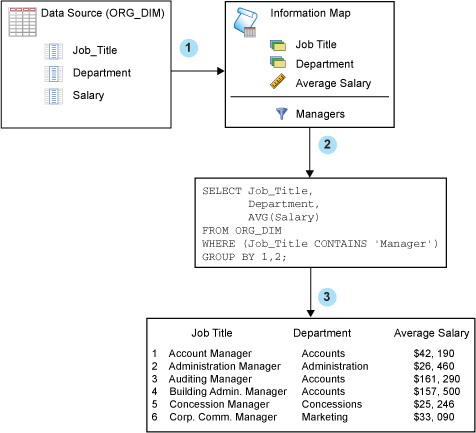How Does SAS Information Map Studio Work?
Before
you create an information map, make sure that you analyze the information
needs of your organization. Those needs become the requirements for
your information map.
The first
step in creating an information map is adding the data sources, which
are references to one or more tables or a single cube (you cannot
use both tables and cubes in the same information map). Using the
data sources, you can create data items and filters for the information
map.
After
the information map is created, you can test it in SAS Information
Map Studio to ensure that it generates the queries that you expect.
The information map can then be saved and used in select SAS software
products (see What Software Products Use SAS Information Maps?). These products use the information map to query the data
that is stored in the referenced tables or cube. The resulting set
of data can be displayed to your end user in different ways (for example,
as a report, a graph, or a data table).
Copyright © SAS Institute Inc. All rights reserved.