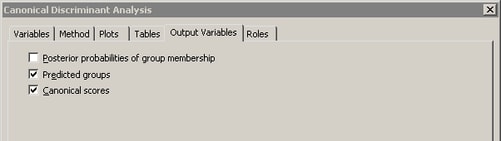Output Variables Tab
You can use the Output Variables tab to add analysis variables to the data table. (See Figure 29.13.) If you request a plot that uses one of the output variables, then that variable is automatically created even if you did not explicitly select the variable on the Output Variables tab.
The following list describes each output variable added to the data table and indicates how the output variable is named.
![]() represents the name of the classification variable.
represents the name of the classification variable.
- Posterior probabilities of group membership
-
adds variables named
CDAProb_, where
 is the name of an X variable.
is the name of an X variable.
- Predicted groups
-
adds a variable named
CDAPred_that contains the name of the group to which each observation is assigned.
- Canonical scores
-
adds variables named
CDA_1throughCDA_, where
 is the number of canonical components.
is the number of canonical components.
If a classification fit plot is requested on the Plots tab, then a variable named CDALogProb_
is created, as described in the section The Plots Tab.
![]()
Figure 29.13: The Output Tab