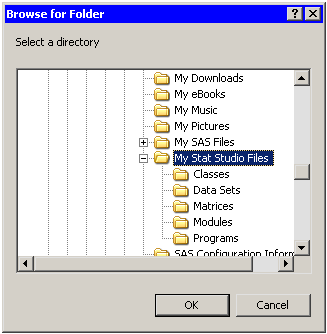Directory and Search Path Options
You can configure the directories that SAS/IML Studio searches when trying to locate Java classes, data files, matrices, and modules.
Select → from the main menu, and click the Directories tab. This tab is shown in Figure 34.11.
Figure 34.11: The Directories Tab
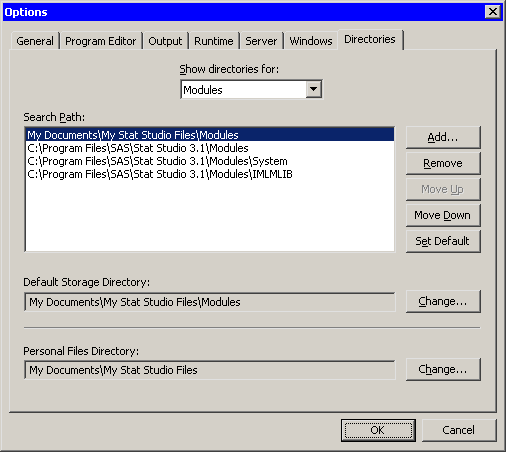
The Directories tab has the following fields:
- Show directories for
-
specifies the type of file (Java classes, data files, matrices, or modules) that the search path applies to.
- Search Path
-
specifies the directories to search when SAS/IML Studio tries to find the indicated type of file. The directories are searched in the order listed.
- Add
-
opens the Browse for Folder dialog box. (See Figure 34.12.) When you select a directory, the directory name is added to the list.
- Remove
-
removes the selected directory from the list.
- Move Up
-
moves the selected directory up one position in the list. The directories in the list are searched in order, from top to bottom, so to reduce search time you should position frequently used directories near the top of the list. Caution: Do not change the relative positions of the four standard entries.
- Move Down
-
moves the selected directory down one position in the list.
- Set Default
-
copies the selected directory into the Default Storage Directory field.
- Default Storage Directory
-
specifies the directory in which to store modules or matrices when an IMLPlus program executes a STORE statement. To change this field, click or .
- Personal Files Directory
-
specifies the personal files directory. To change this field, click . The personal files directory is described in the section The Personal Files Directory.
Figure 34.12: The Browse for Folder Dialog Box