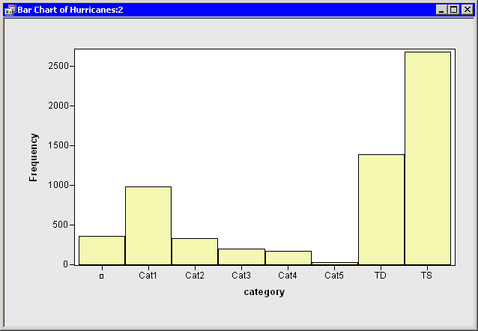Create a Bar Chart
To create a bar chart of the category variable:
-
Select Graph
 Bar Chart from the main menu.
Bar Chart from the main menu. The Bar Chart dialog box appears. (See Figure 2.3.)
-
Select the variable category, and click Set X.
Note:In most dialog boxes, double-clicking a variable name adds the variable to the next appropriate field.
Figure 2.3 Bar Chart Dialog Box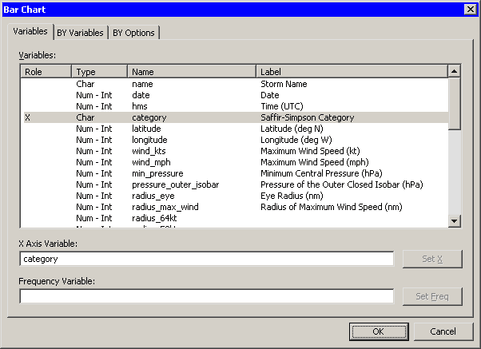
-
Click OK.
The bar chart in Figure 2.4 appears. The bar chart shows the number of observations for storms in each Saffir-Simpson intensity category.
Figure 2.4
A Bar Chart