| Example: Change the Personal Files Directory |
To change the location of your personal files directory:
-
Select Tools
 Options from the main menu, and click the Directories tab.
Options from the main menu, and click the Directories tab. The Directories tab is shown in Figure 34.11.
-
Click Change next to the Personal Files Directory field.
The Browse for Folder dialog box appears, as shown in Figure 34.12.
-
Select the directory you want to become your new personal files directory, and click OK.
A message box appears, as shown in Figure 34.16. You are asked whether you want to create the standard subdirectories in this new personal files directory.
Figure 34.16 A Message Box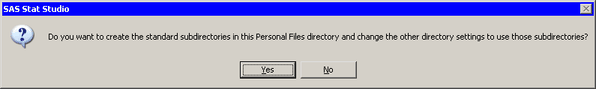
Usually, you will want to respond to this prompt by clicking Yes.
-
Click OK to close the Options dialog box.
Note:When you change the location of the personal files directory, SAS/IML Studio does not move files from the previous personal files directory location. You must move the files yourself.