| General Plot Properties |
| Reference Lines Tab |
You can use the Reference Lines tab (Figure 9.18) to set attributes of reference lines that are displayed in the background of a plot.
Figure 9.18
The Reference Lines Tab
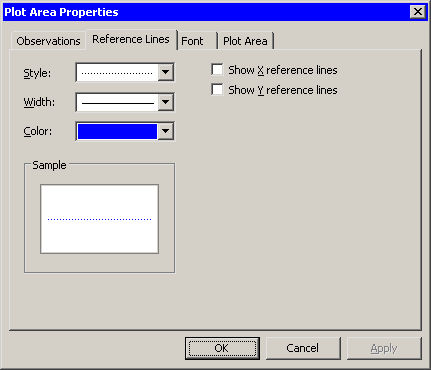
The Reference Lines tab contains the following UI controls:
- Style
specifies the style of the line used for reference lines.- Width
specifies the width of the line used for reference lines.- Color
specifies the color of the line used for reference lines.- Show X reference lines
specifies whether to show reference lines for the X axis. These are vertical lines that originate at each tick mark on the X axis.- Show Y reference lines
specifies whether to show reference lines for the Y axis. These are horizontal lines that originate at each tick mark on the Y axis.
Copyright © SAS Institute, Inc. All Rights Reserved.