| Multivariate Analysis: Correspondence Analysis |
| Method Tab |
You can use the Method tab to set options in the analysis. (See Figure 31.9.) The tab supports the following options:
- Cross levels of row variables
specifies that each combination of levels for all row variables become a row label. When not selected, each level of every row variable becomes a row label. This check box corresponds to the CROSS=ROW option in the PROC CORRESP statement.- Cross levels of column variables
specifies that each combination of levels for all column variables become a column label. When not selected, each level of every column variable becomes a column label. This check box corresponds to the CROSS=COL option in the PROC CORRESP statement.Selecting both of the previous check boxes corresponds to specifying the CROSS=BOTH option in the PROC CORRESP statement; clearing both check boxes corresponds to specifying the CROSS=NONE option.
- Missing values
specifies whether to include observations with missing values in the analysis.- Exclude from analysis
specifies that observations with missing values be excluded from the analysis.
- Use as category levels
specifies that missing values be treated as a distinct level of each categorical variable. This check box corresponds to the MISSING option in the PROC CORRESP statement.
- Number of dimensions
specifies the number of principal coordinates to use for the analysis. You can type a value in this field. If your contingency table is an table, the number of dimensions in the correspondence analysis is at most
table, the number of dimensions in the correspondence analysis is at most 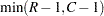 . This list corresponds to the DIMENS= option in the PROC CORRESP statement.
. This list corresponds to the DIMENS= option in the PROC CORRESP statement. - Standardize coordinates from
specifies the standardization for the row and column coordinates. This list corresponds to the PROFILE= option in the PROC CORRESP statement.
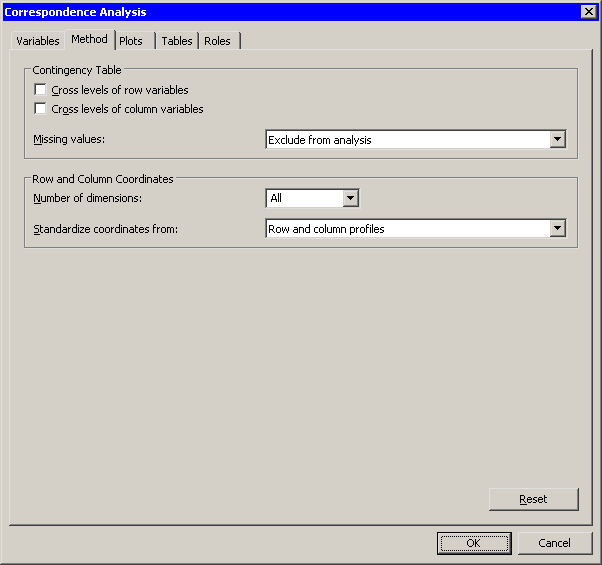
Copyright © SAS Institute, Inc. All Rights Reserved.