| Distribution Analysis: Distributional Modeling |
Example: Specify Multiple Density Curves
You can overlay two (or more) density curves on a single histogram. The curves can be different distributions from the same family or distributions from different families.
In this section, you fit a lognormal distribution and a Weibull distribution to data in the radius_eye variable. The radius_eye variable gives the radius of a cyclone’s eye (if an eye exists), in nautical miles. (The eye of a cyclone is a calm, relatively cloudless central region.)
Note:There are often scientific or engineering considerations that lead to the choice of either a lognormal or a Weibull model. This example does not have a scientific basis; it merely illustrates how you can add multiple curves to a histogram.
To fit parametric distributions to the data:
Select Analysis  Distribution Analysis
Distribution Analysis  Distributional Modeling from the main menu.
Distributional Modeling from the main menu.
Select the variable radius_eye, and click Set Y.
Click the Estimators tab.
The normal distribution appears in the Estimators list. The next step changes this item to a lognormal distribution.
Select the first item ("Normal") in the Estimators list. Select Lognormal from the Family list, as shown in Figure 15.8.
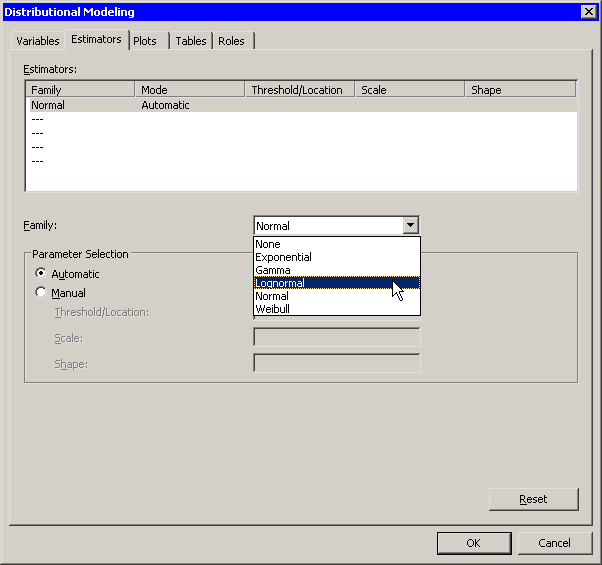
The lognormal distribution has three parameters. By default, the thresholdparameter is set to zero, and the scale and shape parameters are estimated by maximum likelihood.
The next two steps add a Weibull distribution to the Estimators list.
Select the second item (a dashed line) in the Estimators list.
Select Weibull from the Family list.
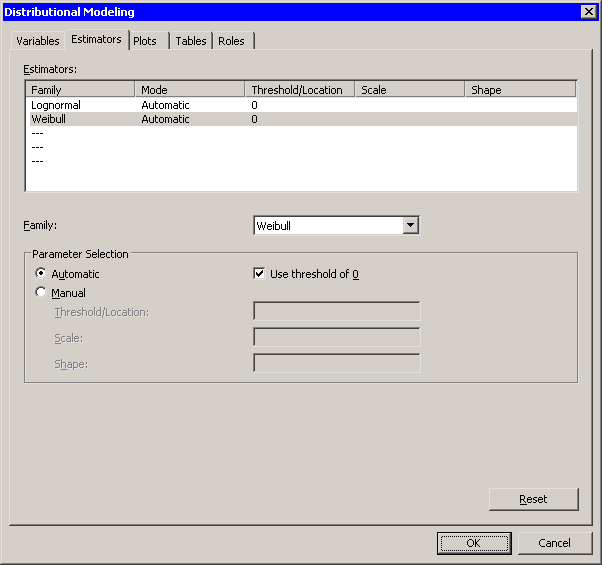
The Weibull distribution also has three parameters. Again, the threshold parameter defaults to zero, whereas the other parameters are estimated by maximum likelihood. Accept these defaults, as shown in Figure 15.9.
Click OK.
Two density curves are added to the histogram, as shown in Figure 15.10. If these were competing scientific models, you could analyze and compare the merits of the models.
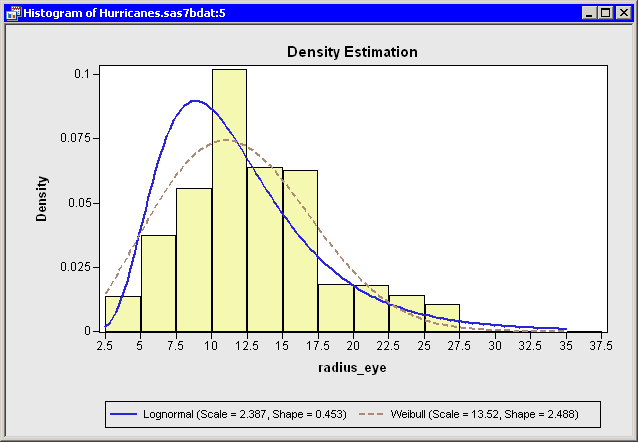
Copyright © SAS Institute, Inc. All Rights Reserved.