| Distribution Analysis: Descriptive Statistics |
| Plots Tab |
You can use the Plots tab to create a histogram and a box plot of the chosen variable. (See Figure 13.5.)
The histogram can include a kernel density estimate. You can determine the bandwidth for the kernel density method by selecting an option from the Selection method list. The options are as follows:
- MISE
specifies that the kernel bandwidth is chosen to minimize an approximate mean integrated square error.- Sheather-Jones
specifies that the kernel bandwidth is chosen by a plug-in formula of Sheather and Jones (Jones, Marron, and Sheather; 1996).- Manual
sets the kernel bandwidth to the value of the Bandwidth box.
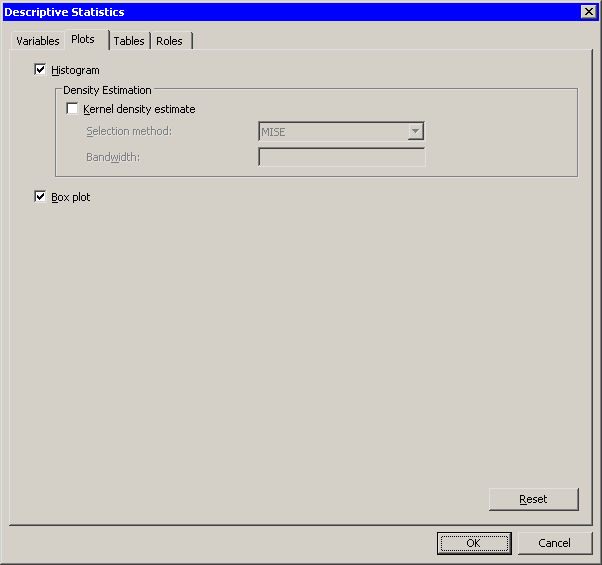
Note:SAS/IML Studio adds a kernel density estimate to an existing histogram when both of the following conditions are satisfied:
The histogram is the active window when you select the analysis.
The histogram variable and the analysis variable are the same.
Copyright © SAS Institute, Inc. All Rights Reserved.