| Configuring the SAS/IML Studio Interface |
| Example: Change the Personal Files Directory |
To change the location of your personal files directory:
Select Tools  Options from the main menu, and click the Directories tab.
Options from the main menu, and click the Directories tab.
The Directories tab is shown in Figure 34.11.
Click Change next to the Personal Files Directory field.
The Browse for Folder dialog box appears, as shown in Figure 34.12.
Select the directory you want to become your new personal files directory, and click OK.
A message box appears, as shown in Figure 34.16. You are asked whether you want to create the standard subdirectories in this new personal files directory.
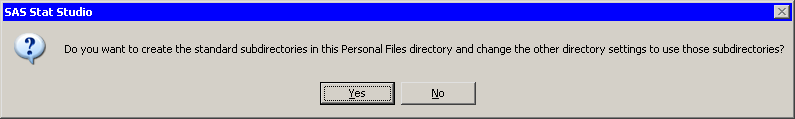
Usually, you respond to this prompt by clicking Yes.
Click OK to close the Options dialog box.
Note:When you change the location of the personal files directory, SAS/IML Studio does not move files from the previous personal files directory location. You must move the files yourself.
Copyright © SAS Institute, Inc. All Rights Reserved.