| Configuring the SAS/IML Studio Interface |
Output Options
You can configure aspects of the way that SAS/IML Studio displays output in the output document. Output from SAS procedures is sent to the output document when you run analyses.
To display the Output tab (shown in Figure 34.6), select Tools  Options from the main menu, and click Output.
Options from the main menu, and click Output.
Figure 34.6
The Output Tab
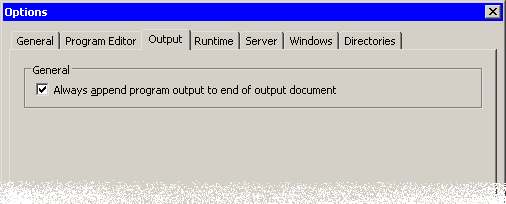
The Output tab has a single check box. If you select Always append program output to end of output document, then output from SAS procedures and IMLPlus programs is always added at the bottom of the output document. If you clear this check box, then output is inserted into the output document at the current cursor position.
Copyright © SAS Institute, Inc. All Rights Reserved.