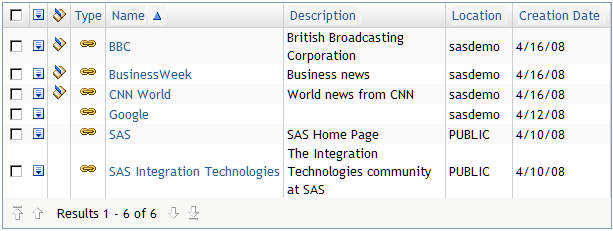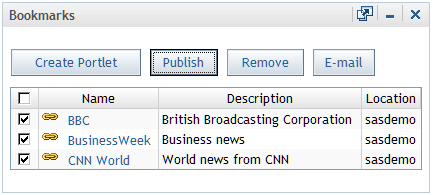Using Bookmarks
The search feature
is often used in conjunction with bookmarks. When you locate an item
through a search, you can bookmark that item, and the item is automatically
added to your personal Bookmarks portlet.
For example,
suppose that you want to create a portlet that contains links to news
Web sites. You might first try searching for links that already exist
in the portal. From the search results, you can bookmark the link
items that you want to keep. You bookmark an item by clicking the Actions menu  next to the item that you want to bookmark, and then
by selecting Bookmark. A Bookmark icon
next to the item that you want to bookmark, and then
by selecting Bookmark. A Bookmark icon  appears next to the selected item, as shown in the
following display:
appears next to the selected item, as shown in the
following display:
 next to the item that you want to bookmark, and then
by selecting Bookmark. A Bookmark icon
next to the item that you want to bookmark, and then
by selecting Bookmark. A Bookmark icon  appears next to the selected item, as shown in the
following display:
appears next to the selected item, as shown in the
following display:
Notice
that several items have been bookmarked in the list. These items are
automatically added to your Bookmarks portlet.
For more information
about Bookmarks portlets, see Types of Portlets That Are Included with the Portal.