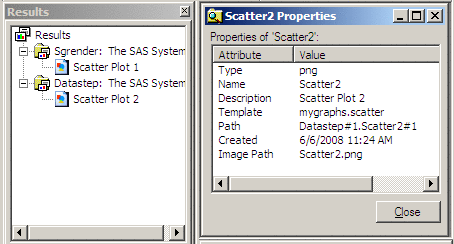Managing the Output Data Object
Setting Labels and Formats for the Output Columns
By default,
the columns in the output data object derive variable attributes (name,
type, label, and format) from the input variables. However, using
the LABEL and FORMAT statements, you can change the label and format
of the corresponding output object column.
Setting a Name and Label for the Output Data Object
When the output data object is created, it is assigned
a name and a label. The following table shows the default names and
labels, depending on whether the corresponding GTL template is executed
with a PROC SGRENDER statement or a DATA step:
Using either PROC SGRENDER or a
DATA step, you can use the OBJECT= option to set a name for the output
data object. You can use the OBJECTLABEL= option to set a descriptive
label for the data object. The following example sets the object name
and label on PROC SGRENDER:
Viewing the Data Object Name and Label in the Results Window
When a GTL template
is executed, an ODS data object is populated and bound to the template.
The data object is assigned a name, and that name can be used to reference
the object on various ODS statements, such as ODS SELECT, ODS EXCLUDE,
and ODS OUTPUT. The data object is also assigned a label.
-
The following figure shows the output objects that were created in Setting a Name and Label for the Output Data Object. The Results window shows the two objects that were created, and the Scatter2 Properties window shows the properties for the second object, which was named Scatter2.
Setting a Name for the Output Image File
By default, the output
image file is assigned the same name as the output data object. You
can use the IMAGENAME= option in the ODS GRAPHICS statement to assign
an alternative name to the output image file. For example, the following
code assigns the filename regfit_heightweight to the output image file:
ods graphics / imagename="regfit_heightweight";
proc sgrender data=sashelp.class template=mygraphs.regfit;
dynamic xvar="height" yvar="weight";
run;
Converting the Output Data Object to a SAS Data Set
A data object can be
converted to a SAS data set with the ODS OUTPUT statement. Generally,
you identify the data object to convert, and assign it a data set
name.
When a GTL template
is executed with PROC SGRENDER, the output data object is always named
SGRENDER. Thus, you can identify the data object by that name in the
ODS OUTPUT statement. The following example converts the data object
to a SAS data set named REGFIT1:
ods output sgrender=regfit1;
proc sgrender data=sashelp.class template=mygraphs.regfit;
dynamic xvar="height" yvar="weight";
run;
Because
the output object name from the DATA step changes with each execution,
it is handy to use the OBJECT= option on the DATA step FILE statement
to set the object name so that it is easy to identify for the conversion.