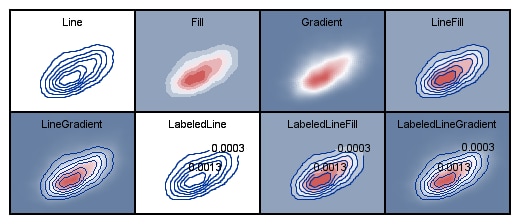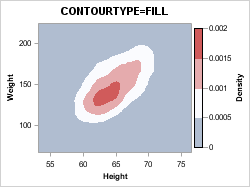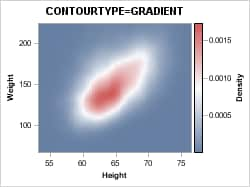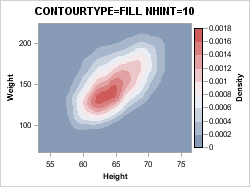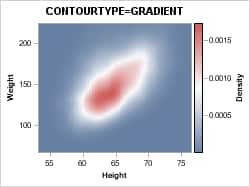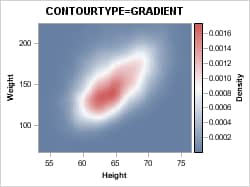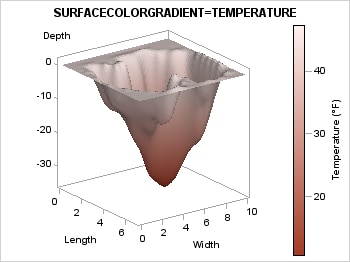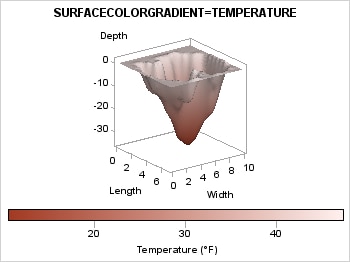Features of Continuous Legends
Plots That Can Use Continuous Legends
A continuous legend
maps the data range of a response variable to a range of colors. Continuous
legends can be used with the following plot statements when the enabling
plot option is also specified.
A contour plot provides
the CONTOURTYPE= option, which you can use to manage the contour display.
The following graph illustrates the values that are available for
the CONTOURTYPE= option.
All of the variations
that support color, except for LINE and LABELEDLINE, can have a legend
that shows the value of the required Z= column. For example, the following
code generates a contour plot with CONTOURTYPE=FILL:
proc template;
define statgraph contour;
begingraph;
entrytitle "CONTOURTYPE=FILL";
layout overlay / xaxisopts=(offsetmin=0 offsetmax=0)
yaxisopts=(offsetmin=0 offsetmax=0);
contourplotparm x=Height y=Weight z=Density / name="cont"
contourtype=fill ;
continuouslegend "cont" / title="Density";
endlayout;
endgraph;
end;
run;
proc sgrender data=sashelp.gridded template=contour;
where height>=53 and weight<=225;
run;
For a FILL contour,
the Z variable is split into equal-sized value ranges, and each range
is assigned a different color. The continuous legend shows the value
range boundaries and the associated colors as a long strip of color
swatches with an axis on it. The contour options NHINT= and NLEVELS=
are used to change the number of levels (ranges) of the contour. NHINT=10
requests that a number near ten be used that results in "good" intervals
for displaying in the legend. NLEVELS=10 forces ten levels to be used.
contourplotparm x=Height y=Weight z=Density / name="cont" contourtype=fill nhint=10 ; continuouslegend "cont" / title="Density";
You can think of a GRADIENT
contour as a FILL contour with a very large number of levels. A color
ramp is displayed with an axis that shows reference points that are
within the data range. The number of reference points is determined
by default.
Using Color Gradients to Represent Response Values
Contour plots, surface
plots, and heat map plots support the use of color gradients to represent
response values. For example, the SURFACEPLOTPARM statement provides
the SURFACECOLORGRADIENT=numeric-column setting to map surface colors to a continuous gradient and enable
the use of a continuous legend. All surface types (FILL, FILLGRID,
and WIREFRAME) can be used. The COLORMODEL= and REVERSECOLORMODEL=
options also apply. For more information about surface plots, see Using 3-D Graphics.
ods escapechar="^"; /* Define an escape character */
proc template;
define statgraph surfaceplot;
begingraph;
entrytitle "SURFACECOLORGRADIENT=TEMPERATURE";
layout overlay3d / cube=false;
surfaceplotparm x=length y=width z=depth / name="surf"
surfacetype=fill
surfacecolorgradient=temperature
reversecolormodel=true
colormodel=twocoloraltramp ;
continuouslegend "surf" /
title="Temperature (^{unicode '00B0'x}F)"
halign=right ;
endlayout;
endgraph;
end;
run;
data lake;
set sashelp.lake;
if depth = 0 then Temperature=46;
else Temperature=46+depth;
run;
/* create smoothed interpolated spline data for surface */
proc g3grid data=lake out=spline;
grid width*length = depth temperature / naxis1=75 naxis2=75 spline;
run;
proc sgrender data=spline template=surfaceplot;
run;
When you use VALIGN=BOTTOM
or VALIGN=TOP instead of the HALIGN= option , then the default orientation
of the legend automatically becomes ORIENT=HORIZONTAL:
ods escapechar="^"; /* Define an escape character */
continuouslegend "surf" /
title="Temperature (^{unicode '00B0'x}F)"
valign=bottom ;
Notice the coding that
is used to embed a degree symbol into the legend title. For more information
about using symbols in text, see Adding and Changing Text in a Graph.