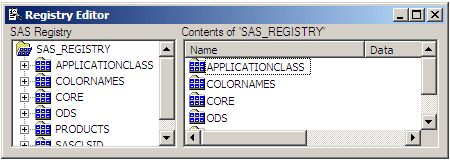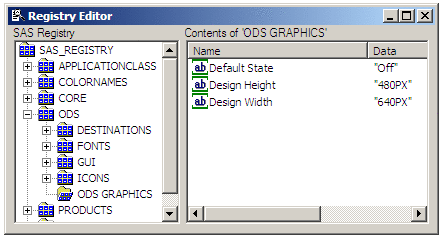SAS Registry Settings for ODS Graphics
The SAS Registry is
a special SAS item store file that is stored in your SASUSER storage
location. It contains the default settings for many SAS products and
their features. You can browse or edit this hierarchical file with
PROC REGISTRY, or with the Registry Editor window. The window can be accessed with the global REGEDIT command
from a Display Manager session. When you issue the command, the main Registry Editor window appears:
If you expand the ODS
folder, you will see a subfolder for ODS GRAPHICS, which contains
three registry keys.
If you were to change
the Default State from Off to On, it would make the ODS Environment
active in every SAS session. This implies that if you run a procedure
that normally requires you to activate the ODS Graphics environment
with the ODS GRAPHICS ON; statement, you would not have to issue this
statement—ODS graphs would be automatically produced every
time you run an ODS graphics-enabled procedure such as UNIVARIATE,
ARIMA, or REG.
Note: The SAS procedures such as
SGRENDER, SGPLOT, SGPANEL, and SGSCATTER only produce template-based
graphics. They internally activate the ODS Graphics environment if
it is not active and are unaffected by the Default State key value.
The Design Height and Design Width keys control the default
graph size for all graph templates. The 640px by 480px size represents
a 4/3 aspect ratio. If you change these values, any new or existing
graph templates are affected unless you explicitly set a DESIGNWIDTH=
or DESIGNHEIGHT= option in the BEGINGRAPH statement in the graph template
definition. For details, see Controlling Graph Size.