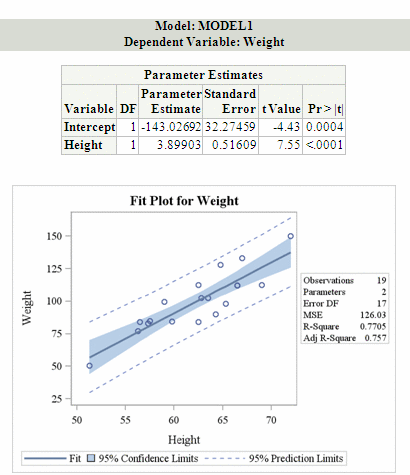Controlling ODS Search Paths
Before you submit your
modified style definition, you should consider whether this style
is for your use only or whether you want to share it with others.
Your decision determines where you store the style.
The ODS PATH statement determines
the read and write locations for SAS item store templates.
ods path show;
By default, modified
templates are stored in SASUSER.TEMPLAT, which is appropriate for
your personal use. To store a modified template in this default location,
you will see the following note in the SAS Log after submitting the
PROC TEMPLATE code:
ods rtf style=serifStatistical ;
ods graphics on;
proc reg data=sashelp.class;
model weight=height;
quit;
ods rtf close;
To save a modified template
to a location where others can access it, you cannot use the default
SASUSER.TEMPLAT location. Rather, store the template in a different
library, using the ODS PATH statement to set the search path:
libname common "u:\ODS_templates";
ods path common.dept(update)
sasuser.templat(update)
sashelp.tmpmst(read);
This ODS PATH statement
establishes a new search path. The first item store (common.dept)
can be updated and will contain the new template (Styles.SerifStatistical).
It is important to include SASHELP.TMPLMST in the path because the
inherited parent style (Styles.Default) is in SASHELP.
After setting this new
search path, you will see the following note in the SAS Log when you
submit the PROC TEMPLATE code:
For others to access
this style definition, everyone needs to precede their programs with
the following code:
libname common "u:\ODS_templates" access=readonly;
ods path sasuser.templat(update)
common.dept(read)
sashelp.tmpmst(read);