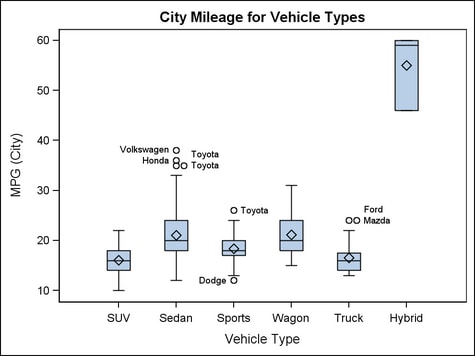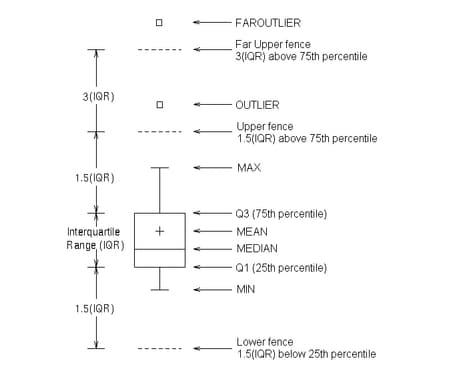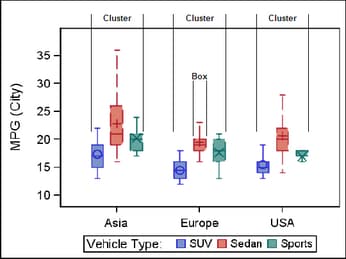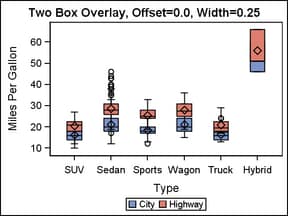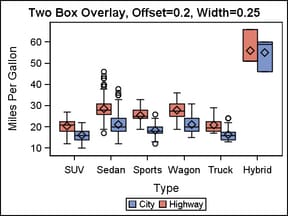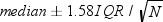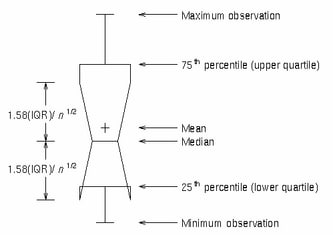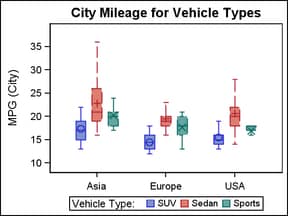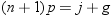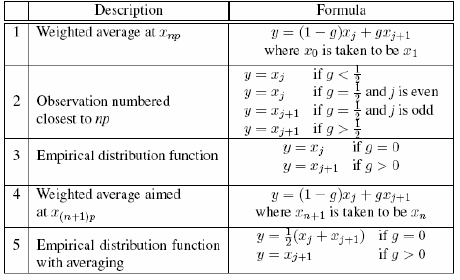Example Program and Statement Details
Statement Summary
The BOXPLOT statement
displays a single box if given just a Y argument. It displays multiple
boxes if given both Y and X arguments and X has more than one unique
value.
By default for numeric
or character columns, the category (X) axis is TYPE=DISCRETE. You
can override the default and set the TYPE= to LINEAR or TIME in the
parent layout, provided that the X column is numeric. The axis for
the analysis (Y) column is always LINEAR. When the X axis is LINEAR,
you must use the INTERVALBOXWIDTH= option to specify the box width.
When ORIENT=VERTICAL, the X (or X2) axis is used for the X column and
the Y (or Y2) axis is used for the Y column. When ORIENT=HORIZONTAL,
the X (or X2) axis is used for the Y column and the Y (or Y2) axis
is used for the X column.
Two basic box plot representations
can be drawn with the BOXPLOT statement: a schematic
(Tukey) box plot and a skeletal
box plot. See the EXTREME= option for details.
As shown in the figure,
the bottom and top edges of the box are located at the 25th and 75th
percentiles of the sample. Within the box, you can display the median
(50th percentile) as a line and the mean as a marker (see DISPLAY= option).
You can also display
markers and data labels for outliers. Outliers are observations that
are more extreme than the upper and lower fences ( ). Outliers that are beyond upper and lower far fences
(
). Outliers that are beyond upper and lower far fences
( ) are called FAR OUTLIERS and can also be identified
and labeled. From a graphical perspective, the location of fences
along the axis are known, but there is no line or marker that displays
a fence. (See DISPLAY=, LABELFAR=, and DATALABEL= options).
) are called FAR OUTLIERS and can also be identified
and labeled. From a graphical perspective, the location of fences
along the axis are known, but there is no line or marker that displays
a fence. (See DISPLAY=, LABELFAR=, and DATALABEL= options).
 ). Outliers that are beyond upper and lower far fences
(
). Outliers that are beyond upper and lower far fences
( ) are called FAR OUTLIERS and can also be identified
and labeled. From a graphical perspective, the location of fences
along the axis are known, but there is no line or marker that displays
a fence. (See DISPLAY=, LABELFAR=, and DATALABEL= options).
) are called FAR OUTLIERS and can also be identified
and labeled. From a graphical perspective, the location of fences
along the axis are known, but there is no line or marker that displays
a fence. (See DISPLAY=, LABELFAR=, and DATALABEL= options).
Finally, you can control
the range represented by the whiskers. By default, the whiskers are
drawn from the upper edge of the box to the MAX value, and from the
lower edge of the box to the MIN value. (See the EXTREME= option.)
Options
specifies the width
of a box as a ratio of the maximum possible width.
Interaction: For
grouped box plots with a discrete X (category) axis, the box width
is a percentage of the CLUSTERWIDTH.
specifies the shape
at the ends of the whiskers.
Interaction: The
cap color and the thickness are specified by the WHISKERATTRS= option. The cap pattern is always
solid.
specifies the width
of the group clusters as a fraction of the midpoint spacing.
Interaction: For
this option to take effect, the GROUP= option must also be specified, and the GROUPDISPLAY= option must be set to CLUSTER.
specifies that a connect
line joins a statistic from box to box.
Requirement: The DISPLAY= option must contain the CONNECT display-option for
the connect line to be displayed.
specifies the attributes
of the lines connecting multiple boxes. See General Syntax for Attribute Options for the syntax
on using a style-element and Line Options for available line-options.
specifies the color
and font attributes of the outlier labels. See General Syntax for Attribute Options for the syntax
on using a style-element and Text Options for available text-options.
specifies the degree
of the transparency of the box outlines, box fill, whiskers, mean,
median, caps, connect lines, and outliers, if displayed.
Tip: The FILLATTRS= option can be used to set transparency
for just the interior fill area of the boxes. You can combine this
option with FILLATTRS= to set one transparency for the box outlines
and the whiskers, mean, median, caps, and connect lines, but a different
transparency for the box fills. Example:
datatransparency=0.2 fillattrs=(transparency=0.6)
specifies an amount
to offset all boxes from the discrete X ticks.
Range: -0.5
to +0.5, where .5 represents half the distance between discrete
ticks. A positive offset is to the right when ORIENT=VERTICAL, and
up when ORIENT=HORIZONTAL. (If the layout's axis options set REVERSE=TRUE,
then the offset direction is also reversed.)
Details: This
feature is useful for graphing multiple response variables side by
side on a common axis. By default within an overlay-type layout, if
multiple BOXPLOT statements are used with different analysis variables,
the boxes for matching X values are centered on the ticks. Depending
on the data, the boxes might be superimposed. The following code fragment
shows the default box positioning:
layout overlay / cycleattrs=true
yaxisopts=(label="Miles Per Gallon");
boxplot x=type y=mpg_city / name="City";
boxplot x=type y=mpg_highway / name="Highway";
discretelegend "City" "Highway";
endlayout;To place the different
response values side by side, you can assign a different offset to
each BOXPLOT statement. The BOXWIDTH= option can be used in conjunction
with the DISCRETEOFFSET= option to create narrower boxes when desired.
layout overlay / cycleattrs=true
yaxisopts=(label="Miles Per Gallon");
boxplot x=type y=mpg_city / name="City"
discreteoffset=.2 ;
boxplot x=type y=mpg_highway / name="Highway"
discreteoffset=-.2 ;
discretelegend "City" "Highway";
endlayout;
specifies which additional
features of the box plot to display.
Default: The
GraphBox:DisplayOpts style reference. If this style element does not
exist, the default is STANDARD.
a list of features,
enclosed in parentheses, to be displayed. The list can include any
of the following:
| CAPS | displays caps at the ends of the whiskers |
| CONNECT | displays the line connecting multiple boxes |
| FILL | displays filled boxes |
| MEAN | displays the mean symbol within the box |
| MEDIAN | displays the median line within the box |
| NOTCHES | displays notched boxes |
| OUTLIERS | displays markers for the outliers |
To control the appearance
of these features, use the CONNECTATTRS=, FILLATTRS=, MEANATTRS=, MEDIANATTRS=, OUTLIERATTRS=, and WHISKERATTRS= options. The WHISKERATTRS= option
controls affects both CAPS and WHISKERS.
specifies the statistics
to be displayed for each box.
specifies a list of
features to be displayed. The list must be enclosed in parentheses
and can include any of the following:
| MAX | maximum data value below the box upper fence |
| MEAN | mean data value for box |
| MEDIAN | median data value for box |
| MIN | minimum data value above the box upper fence |
| N | number of observations for box |
| Q1 | lower quartile (25th percentile) for box |
| Q3 | upper quartile (75th percentile) for box |
| STD | standard deviation of the data for box |
| RANGE | range of the data (MAX–MIN) |
| IQR | interquartile range (Q3–Q1) |
specifies whether the
whiskers can extend beyond the fences.
Interaction: This
option overrides the DATALABEL=, DATALABELATTRS=, LABELFAR=, OUTLIERATTRS=, and SPREAD= options.
Fences are locations
above and below the box. The upper and lower fences are located at
a distance 1.5 times the Interquartile Range (IQR) (IQR = Q3 - Q1).
The upper and lower far fences are located at a distance 3 times the
IQR. (SeeExample Program and Statement Details .)
specifies the appearance
of the interior fill area of the boxes. See General Syntax for Attribute Options for the syntax
on using a style-element and Fill Options for available fill-options.
Interaction: For
this option to have any effect, the fill must be enabled by the ODS
style or the DISPLAY= option.
Tip: The DATATRANSPARENCY option sets the transparency for
the box outlines, box fill, whiskers, mean, median, caps, connect
lines, and outliers. You can combine this option with DATATRANSPARENCY=
to set one transparency for the box outlines and the whiskers, mean,
median, caps, and connect lines, but a different transparency for
the box fills. Example:
datatransparency=0.2 fillattrs=(transparency=0.6)
specifies a numeric
column that provides frequencies for each observation read. If n is
the value of the numeric-column for
a given observation, then that observation is used n times
for any statistical computation.
creates a box plot
for each unique group value of the specified column.
specifies
a discrete attribute variable that is defined in a DISCRETEATTRVAR statement.
For example, the SASHELP.CARS
data that is used in the Example Program contains a
column named ORIGIN, which identifies the region that produces each
car. This column could be used in the BOXPLOT statement to group the
box plots in the display (see the GROUPDISPLAY= option to see the
output for the grouped boxes):
layout overlay / xaxisopts=(display=(line ticks tickvalues));
boxplot y=mpg_city x=cylinders / name="b"
datalabel=make spread=true
display=(caps fill mean median)
group=origin ;
discretelegend "b" / title="Vehicle Type: ";
endlayout;
-
If the MEDIAN, CAPS, or NOTCHES are enabled by the DISPLAY= option, each of these features uses the same color as the box outline. Line styles do not change by group value.
-
If the MEAN or OUTLIERS are enabled by the DISPLAY= option, each distinct group value is represented by a different marker. The markers are defined by the MarkerSymbol and ContrastColor attributes of the GraphData1 - GraphDataN style elements. A marker is used for both MEAN and OUTLIERS, if displayed.
Interaction: By
default, the group values are mapped in the order of the data. The GROUPORDER= option can be used to control the
sorting order of the group values. The INDEX= option can be used to alter the default sequence of colors
and markers.
Tip: The
representations that are used to identify the groups can be overridden
individually. For example, each distinct group value is represented
by a different line pattern for the box outlines, but the PATTERN=
setting in the OUTLIERATTRS= option could be used to assign the
same line pattern to all box outlines and connect lines.
specifies whether missing
values of the group variable are included in the plot.
Tip:
Unless a discrete attribute map is in effect or the INDEX= option
is used, the attributes of the missing group value are determined
by the GraphMissing style element except when the MISSING= system
option is used to specify a non-default missing character or when
a user-defined format is applied to the missing group value. In those
cases, the attributes of the missing group value are determined by
a GraphData1–GraphDataN style element.
specifies indices for
mapping line attributes (color and pattern) to one of the GraphData1
- GranphDataN style elements.
Restriction: If
the value of the numeric-column is
missing or is less than 1, the observation is not used in the analysis.
If the value is not an integer, only the integer portion is used.
Interaction: All
of the indexes for a specific group value must be the same. Otherwise,
the results are unpredictable.
Interaction: The
index values are 1-based indices. For the style definitions in GraphData1
- GraphDataN, if the index value is greater than N, then a modulo
operation remaps that index value to a number less than N to determine
which style to use.
Discussion: Indexing
can be used to collapse the number of groups that are represented
in a graph. For more information, see Remapping Groups for Grouped Data.
specifies the box width
when an interval category (X) column is specified.
| AUTO | uses 85% of the smallest interval between any two boxes for the given plot. |
| dimension | sets the box width to the specified value. |
specifies whether all
outliers or only far outliers are labeled. For more information about
outliers, see the Example Program and Statement Details.
specifies the attributes
of the marker representing the mean within the box. See General Syntax for Attribute Options for the syntax
on using a style-element and Marker Options for available marker-options.
specifies the appearance
of the line representing the median within the box. See General Syntax for Attribute Options for the syntax
on using a style-element and Line Options for available line-options.
specifies the attributes
of the markers representing the outliers. See General Syntax for Attribute Options for the syntax
on using a style-element and Marker Options for available marker-options.
specifies the information
to display when the cursor is positioned over an outlier. If this
option is used, it replaces all of the information that is displayed
by default.
Default: The
columns assigned to these roles are automatically included in the
tooltip information: X and Y.
Requirement: To
generate tooltips, you must include an ODS GRAPHICS ON statement that
has the IMAGEMAP option specified, and write the graphs to the ODS
HTML destination.
Interaction: The
labels and formats for the OUTLIERTIP variables can be controlled
with the TIPLABEL= and TIPFORMAT= options.
See Also: The TIP= option for specifying the information to display when the
cursor is positioned over a box or whisker in the box plot.
specifies the appearance
of the box outline. See General Syntax for Attribute Options for the syntax
on using a style-element and Line Options for available line-options.
specifies one of five
definitions used to calculate percentiles.
The percentile definitions
and default are the same as used by PCTLDEF= option of PROC UNIVARIATE
or the QNTLDEF= option of PROC SUMMARY.
Calculating Percentiles: You
can specify one of five definitions for computing the percentiles
with the PERCENTILE= option. Let  be the number of nonmissing values for a variable,
and let
be the number of nonmissing values for a variable,
and let  ,
,  , ...,
, ...,  represent the ordered values of the variable.
represent the ordered values of the variable.  is the smallest value,
is the smallest value,  is the next smallest, and
is the next smallest, and  is the largest value. Let the
is the largest value. Let the  th percentile be
th percentile be  , set
, set  , and let
, and let
 be the number of nonmissing values for a variable,
and let
be the number of nonmissing values for a variable,
and let  ,
,  , ...,
, ...,  represent the ordered values of the variable.
represent the ordered values of the variable.  is the smallest value,
is the smallest value,  is the next smallest, and
is the next smallest, and  is the largest value. Let the
is the largest value. Let the  th percentile be
th percentile be  , set
, set  , and let
, and let
specifies that the
data columns for this plot and the plot type be used for determining
default axis features.
Details: This
option is needed only when two or more plots within an overlay-type
layout contribute to a common axis. For more information, see When Plots Share Data and a Common Axis.
specifies whether outliers
with the same value are spread out to avoid overlap. For vertical
box plots this means offsetting the outliers horizontally. If this
option is false, outliers with the same value are plotted in the same
position. Thus, only one is visible
specifies the information
to display when the cursor is positioned over a box or whisker in
the box plot. If this option is used, it replaces all of the information
that is displayed by default.
Default: The
columns assigned to these roles are automatically included in the
tooltip information: X, N, STD, MIN, MAX, Q1, Q3, MEAN, and MEDIAN.
Requirement: To
generate tooltips, you must include an ODS GRAPHICS ON statement that
has the IMAGEMAP option specified, and write the graphs to the ODS
HTML destination.
Interaction: The
labels and formats for the TIP variables can be controlled with the TIPLABEL= and TIPFORMAT= options.
See Also: The
OUTLIERTIP= option for specifying the information
to display when the cursor is positioned over an outlier.
specifies display formats
for the information that is defined by the tooltip roles.
Default: The
column format of the variable assigned to the role or BEST6. if no
format is assigned to a numeric column.
Requirement: This
option provides a way to control the formats of columns that appear
in tooltips. Only the roles that appear in the OUTLIERTIP= or TIP= options are used.
specifies display labels
for the information that is defined by the tooltip roles.
Requirement: This
option provides a way to control the labels of columns that appear
in tooltips. Only the roles that appear in the OUTLIERTIP= or TIP= options are used.
specifies the line
properties of the whiskers and caps. See General Syntax for Attribute Options for the syntax
on using a style-element and Line Options for available line-options.
specifies whether data
are mapped to the primary X (left) axis or to the secondary X2 (right)
axis.
Interaction: The
overall plot specification and the layout type determine the axis
display. For more information, see How Axis Features Are Determined.
specifies whether data
are mapped to the primary Y (bottom) axis or to the secondary Y2 (top)
axis.
Interaction: The
overall plot specification and the layout type determine the axis
display. For more information, see How Axis Features Are Determined.