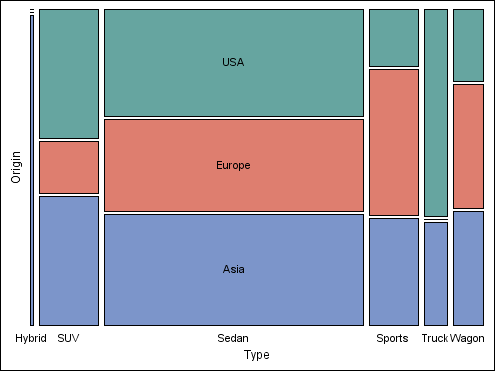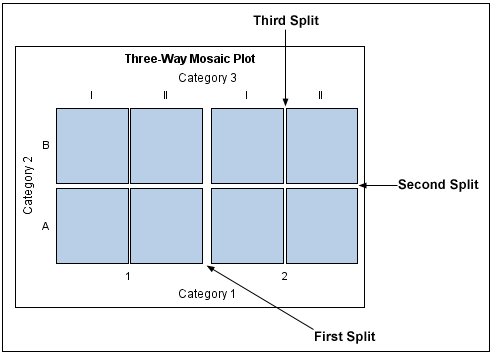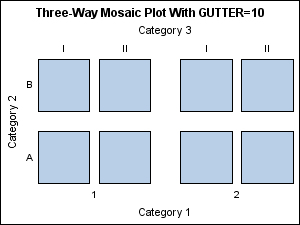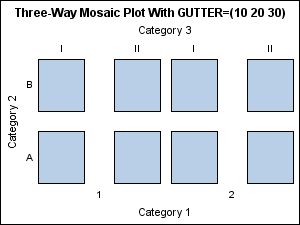Example Program and Statement Details
Example Program
/* Summarize the SASHELP.CARS data for ORIGIN and TYPE */
proc summary data=sashelp.cars nway;
class origin type;
var mpg_highway;
output out=mileage mean=avgMpg N=count / noinherit;
run;
/* Generate the plot */
proc template;
define statgraph mosaicPlotParm;
begingraph;
layout region;
mosaicPlotParm category=(type origin) count=count /
colorgroup=origin;
endlayout;
endgraph;
end;
run;
proc sgrender data=mileage template=mosaicPlotParm;
run;
Statement Summary
A mosaic plot is used
to display relative frequencies for categorical variables. Each crossing
of the categorical values is represented by a tile. The area of each
tile is proportional to the frequency of that crossing. The graph
is the result of an iterative process. The first iteration splits
the plot area into tiles along the width according to the relative
frequency of the first category column values. Subsequent iterations
split the tiles from the previous iteration in the direction orthogonal
to the previous split using the relative frequencies of each category
column's values. By default, the gap (or gutter) for each split gets
progressively smaller down to a minimum gap of 3 pixels. You
can use the GUTTER= option to specify a different gap for each split.
Options
specifies the category
column to use for discrete fill colors for the tiles. Each unique
value of this column is mapped to the COLOR attribute of the GraphData1–GraphDataN
style elements that are in effect. If
a discrete attribute variable is specified, the color mapping from
its associated DISCRETEATTRMAP statement is used.
specifies
a discrete attribute variable that is defined in a DISCRETEATTRVAR statement.
Restriction: This
column or the associated column in the discrete attribute variable
must be one of the columns in the category column list.
Interaction: This
option is ignored if the COLORRESPONSE= option is specified.
Interaction: This
option overrides the FILLATTRS= option.
specifies a style element
to be used with the COLORRESPONSE= option. The style element should
contain the following style attributes:
| STARTCOLOR | The color for the smallest value of the COLORRESPONSE= variable. |
| NEUTRALCOLOR | The color for the midpoint of the range of the COLORRESPONSE= variable. |
| ENDCOLOR | The color for the highest value of the COLORRESPONSE= variable. |
Interaction: The REVERSECOLORMODEL= option
reverses the order of the colors that are assigned in the ramp.
specifies a numeric
column that is used to map tile fill colors to a continuous gradient.
The range of values of this column are linearly mapped to the color
ramp that is specified by the COLORMODEL= option. When
a range attribute variable is used, the color ramp from the RANGEATTRVAR statement
that is associated with the range attribute variable is used instead.
specifies
a range attribute variable that is defined in a RANGEATTRVAR statement.
specifies which graphical
features to display in the plot.
Interaction: If
neither FILL nor OUTLINE are present in the display-options list,
then filled and outlined tiles are displayed.
Interaction: If
YVALUELOCATION=INSIDE or if YVALUELOCATION=AUTO and it effectively
sets it to INSIDE, then the axis ticks are not displayed even if the
display of the ticks is specified for the axis. See YVALUELOCATION=.
specifies the appearance
of the tile fill areas. See General Syntax for Attribute Options for the syntax
on using a style-element and Fill Options for available fill-options.
specifies the gutter
(gap) between splits as follows:
-
When a single dimension is used, it applies to the gap for the last split, which has the smallest gap. From the next-to-last last split to the first split, the gutter is doubled on each split. A single dimension has the effect of setting a minimum gap for the plot. The following figure shows an example where GUTTER=10.
specifies the color
and font attributes of the category values when they are located inside
a tile. See General Syntax for Attribute Options for the syntax
on using a style-element and Text Options for available text-options.
Interaction: If
one or more text options are specified and they do not include all
the font properties such as color, family, size, weight, and style,
the non-specified properties are derived from the GraphValueText style
element.
Note: When style-element is
specified, only the element’s COLOR, FONTFAMILY, FONTSIZE,
FONTSTYLE, and FONTWEIGHT attributes are used.
Tip: You
can use VALUEATTRS= option to change the text attributes for the values that
are located outside the plot area.
specifies the color
and font attributes of the category labels. See General Syntax for Attribute Options for the syntax
on using a style-element and Text Options for available text-options.
specifies a label for
this plot to be used in a discrete legend.
Interaction: If
the COLORGROUP= option is in effect, this option is ignored.
assigns a name to a
plot statement for reference in other template statements.
Tip: The
NAME= option is used mostly with the CONTINUOUSLEGEND and DISCRETELEGEND statements in order to coordinate
the use of colors and line patterns between the graph and the legend.
specifies the appearance
of the tile outlines. See General Syntax for Attribute Options for the syntax
on using a style-element and Line Options for available line-options.
specifies
whether to reverse the gradient (color ramp) defined by either the
ODS style that is in effect or by the COLORMODEL= option.
specifies user-defined
roles for information contained in data columns. The role name list
is a blank-separated list of rolename = column pairs.
specifies the information
to display when the cursor is positioned over a tile. If this option
is used, it replaces all the information displayed by default. Roles
for columns that do not contribute to the plot can be specified along
with roles that do.
Default: The
columns assigned to the category columns and COUNT roles are automatically
included in the tooltip information.
specifies display formats
for tip columns.
Default: The
column format of the variable assigned to the role or BEST6. if no
format is assigned to a numeric column.
Requirement: This
option provides a way to control the formats of columns that appear
in tooltips. Only the roles that appear in the TIP= option are used.
Columns must be assigned to the roles for this option to have any
effect. See ROLENAME=.
specifies display labels
for tip columns.
Requirement: This
option provides a way to control the labels of columns that appear
in tooltips. Only the roles that appear in the TIP= option are used.
Columns must be assigned to the roles for this option to have any
effect. See ROLENAME=.
specifies the color
and font attributes of the category values that are located outside
of the tiles. See General Syntax for Attribute Options for the syntax
on using a style-element and Text Options for available text-options.
Interaction: If
one or more text options are specified and they do not include all
the font properties such as color, family, size, weight, and style,
the non-specified properties are derived from the GraphValueText style
element.
Note: When style-element is
used, only the style element’s COLOR, FONTFAMILY, FONTSIZE,
FONTSTYLE, and FONTWEIGHT attributes are used.
Tip: You
can use INSIDEVALUEATTRS= to change text attributes for values that are located inside
of tiles.
specifies the location
of the category column values in a two-way plot.
the values for the
second category in the CATEGORY= list are located outside of the tiles.
If the first category in the CATEGORY= list has any missing crossings
with the second category, or if any of the second category values
collide, the values are located inside the tiles per the default fit
policy. See CATEGORY=.
specifies a policy
for avoiding collisions among outside category values along the height
of the plot.
Interaction: This
option is effective only when VALUELOCATION=OUTSIDE.