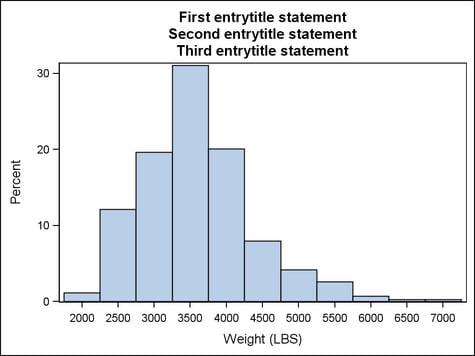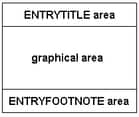Example Program and Statement Details
Example Program
proc template;
define statgraph entrytitle;
begingraph;
entrytitle "First entrytitle statement" ;
layout overlay;
histogram weight;
endlayout;
entrytitle "Second entrytitle statement" ;
entrytitle "Third entrytitle statement" ;
endgraph;
end;
run;
proc sgrender data=sashelp.cars template=entrytitle;
run;
Statement Summary
The ENTRYTITLE statement
places title text above the graphical area. More than one ENTRYTITLE
statement can be used. Titles appear in the order of the ENTRYTITLE
statements within the template.
When adding an ENTRYTITLE
statement to a template definition, the statement must be located
within the BEGINGRAPH block but outside of the outermost layout block.
Required Arguments
specifies one or more
pieces of text for the entry. Each text-item has the following form:
Each piece of text
can have multiple prefix options that precede the piece of text. A
piece of text is either a string literal, a dynamic, or a text command.
All text-items with the same
HALIGN= setting are concatenated into one string. Up to three strings
can result for each ENTRY statement. Leading and trailing blanks in
the concatenated string are always used.
When used, a prefix
option applies not only to immediately following piece of text but
also to ALL subsequent text strings and text-commands. If the same
prefix option appears more than once, it has the effect of overriding
the last used prefix of the same name.
See Managing Text Items for more information and several examples.
Options and Text Commands
specifies the attributes
of the border line around the title. See General Syntax for Attribute Options for the syntax
on using a style-element and Line Options for available line-options.
specifies the amount
of extra space that is reserved inside the title border.
Enables separate settings
for the left, right, top, and bottom padding dimensions. Use the pad-options to create non-uniform padding. These
options must be enclosed in parentheses. Each option is specified
as a name = value pair. Sides
not assigned padding are padded with the default amount.
| LEFT=dimension | specifies the amount of extra space added to the left side. |
| RIGHT=dimension | specifies the amount of extra space added to the right side. |
| TOP=dimension | specifies the amount of extra space added to the top. |
| BOTTOM=dimension | specifies the amount of extra space added to the bottom. |
specifies an alternate
title to use if the specified title is too long for the output width.
If the shortened text is itself too long, it is truncated.
as a statement option, specifies the text properties
of the entire entry text. As a prefix-option, specifies the text properties of individual text-items. See General Syntax for Attribute Options for the syntax on using a style-element and Text Options for available text-options.
specifies how to handle
a title that is too long to fit in the output width.
Interaction: If you specify SHORT for this option, you should assign a shortened
version of the title with the SHORTTEXT= option. If the shortened title is
itself too long, it is truncated.
text-command that specifies a glyph (character)
to be displayed using its Unicode specification or keyword equivalent.
A four-byte hexadecimal
constant that represents a UNICODE character in the current font.
For a complete listing, see http://unicode.org/charts/charindex.html.
A SAS keyword for a
UNICODE character. For a listing of SAS supplied keywords, see Reserved Keywords and Unicode Values.
This text command
attempts to access a UNICODE value in the current font. Not all fonts
support accessing characters via their UNICODE value. Some fonts only
support a limited set of UNICODE values. If the UNICODE value is not
accessible, the command might be ignored or an unprintable character
might be substituted.