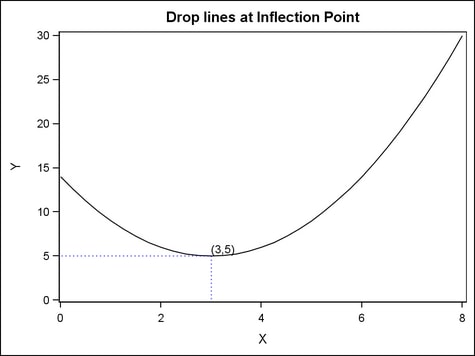Example Program and Statement Details
Example Program
proc template;
define statgraph dropline;
begingraph;
entrytitle "Drop lines at Inflection Point";
layout overlay / yaxisopts=(linearopts=(viewmin=0));
seriesplot x=x y=y;
dropline x=3 y=5 / dropto=x
lineattrs=(color=blue pattern=dot) label="(3,5)";
dropline x=3 y=5 / dropto=y
lineattrs=(color=blue pattern=dot);
endlayout;
endgraph;
end;
run;
data test;
do X=0 to 8 by .25;
Y=(x-3)*(x-3) + 5;
output;
end;
run;
proc sgrender data=test template=dropline;
run;
Statement Summary
A drop line is always
drawn perpendicular from the specified point to the X (bottom), X2
(top), Y (left), or Y2 (right) axis. Axis offsets do not apply to
drop lines, so they always meet the axis line.
The DROPTO= option controls whether a horizontal or vertical drop line
is created. DROPTO=X specifies the horizontal axis for a vertical
drop line, and DROPTO=Y specifies the vertical axis for a horizontal
drop line.
A DROPLINE statement
can be used only within a 2-D overlay-type layout (OVERLAY, OVERLAYEQUATED,
PROTOTYPE). Another plot statement that is derived from data values
that provide boundaries for the axis area must be included in the
layout. For example, it can be used with a scatter plot or a histogram.
Required Arguments
specifies the X coordinate
of the drop line(s).
Requirement: Values
must agree in type with the X-axis data type. For example, you should
use numeric SAS date or time values (or SAS date/time constants) for
a time axis.
By default, if a specified
value is outside of the X-axis data range, then the data range is
extended to include the value. This behavior can be changed with the CLIP= option.
specifies the Y coordinate
of the drop line(s).
By default, if a specified
value is outside of the Y-axis data range, then the data range is
extended to include the value. This behavior can be changed with the CLIP= option.
Options
specifies a label for
the point(s) indicated by the X= and Y= arguments.
Interaction: If
drawing multiple droplines using X=column or Y=column,
you can assign corresponding labels by using a column to
define the labels.
The font and color
attributes for the label are specified by the LABELATTRS= option.
specifies the color
and font attributes of the drop line label(s). See General Syntax for Attribute Options for the syntax
on using a style-element and Text Options for available text-options.
specifies the attributes
of the drop line. See General Syntax for Attribute Options for the syntax
on using a style-element and Line Options for available line-options.
specifies whether data
are mapped to the primary X (bottom) axis or to the secondary X2 (top)
axis.
Interaction: The
overall plot specification and the layout type determine the axis
display. For more information, see How Axis Features Are Determined.
specifies whether data
are mapped to the primary Y (left) axis or to the secondary Y2 (right)
axis.
Interaction: The
overall plot specification and the layout type determine the axis
display. For more information, see How Axis Features Are Determined.