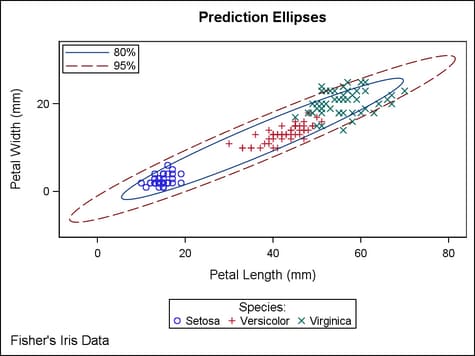Example Program and Statement Details
Example Program
proc template;
define statgraph discretelegend;
begingraph;
entrytitle "Prediction Ellipses";
layout overlayequated / equatetype=equate;
scatterplot x=petallength y=petalwidth /
group=species name="s";
ellipse x=petallength y=petalwidth /
type=predicted alpha=.2
name="p80" legendlabel="80%"
outlineattrs=graphconfidence;
ellipse x=petallength y=petalwidth /
type=predicted alpha=.05
name="p95" legendlabel="95%"
outlineattrs=graphconfidence2;
discretelegend "s" / title="Species:";
discretelegend "p80" "p95" / across=1
autoalign=(topleft) location=inside;
endlayout;
entryfootnote halign=left "Fisher's Iris Data";
endgraph;
end;
run;
proc sgrender data=sashelp.iris template=discretelegend;
run;
Statement Summary
A discrete
legend consists of one or more units called legend entries. Each legend
entry consists of a legend symbol and a legend value. The legend symbol
is typically a marker, line, or fill that represents a specific area
in the plot. The legend value is descriptive text derived from group
values or assigned with the plot’s LEGENDLABEL= option.
Within
an overlay-type layout, when a discrete legend is placed inside the
plot area with LOCATION=INSIDE,
-
By default, its background is fully transparent ( OPAQUE=FALSE), meaning that underlying lines, markers, and data labels show through the legend.
Within
an overlay-type layout, when a discrete legend is placed outside the
plot area with LOCATION=OUTSIDE,
When a
discrete legend is placed within nested layouts, it might be necessary
to use the ACROSS= and ORDER=ROWMAJOR options or the DOWN= and ORDER=COLUMNMAJOR options to obtain the
desired legend organization. A legend might be dropped if the total
legend area in the graph exceeds the percentage set by the MAXLEGENDAREA=
option on an ODS GRAPHICS ON statement that is in effect for the output
destination.
Required Arguments
Options
specifies whether the
legend is automatically aligned within its parent layout when nested
within an overlay-type layout. For more information about how child
positions are determined in an overlay-type layout, see the LAYOUT
OVERLAY’s Example Program and Statement Details.
Within the parent layout,
restrict the legend’s possible locations to those locations
in the specified location-list, and use the location-list position that least collides with the parent layout’s other
graphics features. The location-list is blank-separated and can contain any of these locations: TOPLEFT,
TOP, TOPRIGHT, LEFT, CENTER, RIGHT, BOTTOMLEFT, BOTTOM, and BOTTOMRIGHT.
specifies the attributes
of the border line around the legend. See General Syntax for Attribute Options for the syntax
on using a style-element and Line Options for available line-options.
specifies whether the
legend is displayed when any portion of the legend is not entirely
rendered.
When the graph size
is reduced, parts of the legend (title, legend symbol, or legend value)
might be clipped (truncated). When clipping occurs and DISPLAYCLIPPED
is FALSE, the entire legend is removed from the graph and the space
for it is reclaimed by the remainder of the graph. When DISPLAYCLIPPED
is TRUE, the legend always appears, even if some parts of have been
clipped.
specifies the horizontal
alignment of the legend within its parent layout when nested within
an overlay-type layout. For more information about how child positions
are determined in an overlay-type layout, see the LAYOUT OVERLAY’s Example Program and Statement Details.
specifies whether the
legend appears inside or outside the plot area.
Restriction: This option has effect only when the DISCRETELEGEND statement appears
within an overlay-type layout and at least one stand-alone plot statement
with XY axes is referenced by the legend. For more information about
how child positions are determined in an overlay-type layout, see
the LAYOUT OVERLAY’s Example Program and Statement Details.
Interaction: The actual position is determined by the settings for the LOCATION=, AUTOALIGN=, HALIGN=, and VALIGN= options.
specifies the amount
of extra space that is reserved inside the legend perimeter.
Default: The default padding for all sides is 0. Values without units are
in pixels (px). A unit must be provided if other than pixels.
Enables separate settings
for the left, right, top, and bottom padding dimensions. Use the pad-options to create non-uniform padding. These
options must be enclosed in parentheses. Each option is specified
as a name = value pair. Sides
not assigned padding are padded with the default amount.
| LEFT=dimension | specifies the amount of extra space added to the left side. |
| RIGHT=dimension | specifies the amount of extra space added to the right side. |
| TOP=dimension | specifies the amount of extra space added to the top. |
| BOTTOM=dimension | specifies the amount of extra space added to the bottom. |
specifies the color
and font attributes of the legend title. See General Syntax for Attribute Options for the syntax
on using a style-element and Text Options for available text-options.
specifies a border
around the legend title that separates it from the legend body.
The line attributes
of the title border are set by the BORDERATTRS= options.
specifies the vertical
alignment of the legend within its parent layout when nested within
an overlay-type layout. For more information about how child positions
are determined in an overlay-type layout, see the LAYOUT OVERLAY’s Example Program and Statement Details.
specifies the color
and font attributes of the legend values. See General Syntax for Attribute Options for the syntax
on using a style-element and Text Options for available text-options.