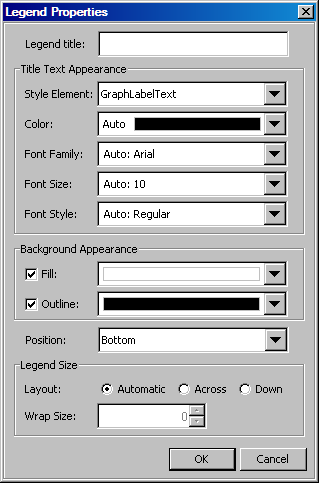Change a Legend's Outline or Background Color
-
Select or clear the Fill and Outline check boxes to toggle the legend's fill and outline on and off. When a check box is selected, you can select a color from the drop-down list box. For more information, see Using the Color List Box.