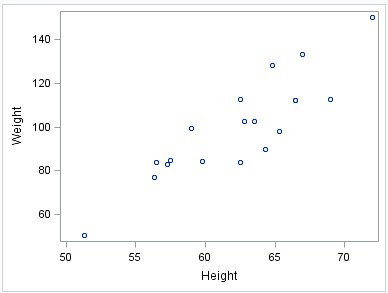Basic Structure of a Typical Graph Template
Graphs are constructed
from two underlying components: a data object supplied by a procedure
at run time and a compiled template that is designed to work with
this data object. Together, the data object and the template form
an output object that ODS displays in one or more output destinations.
All graph GTL programs
use the TEMPLATE procedure to define a STATGRAPH template. Here is
a short GTL program.
proc template; /* procedure statement */
define statgraph customGraphs.scatter; /* graph definition statement */
begingraph; /* container statement */
layout overlay; /* layout block statement */
scatterplot X=height Y=weight; /* plot statement */
endlayout; /* close the layout block */
endgraph; /* close the container block */
end; /* close the graph definition */
run;
The template can be
executed using the SGRENDER procedure. The procedure uses the DATA=
option to specify the data source and the TEMPLATE= option to specify
the template to use for rendering the graph.