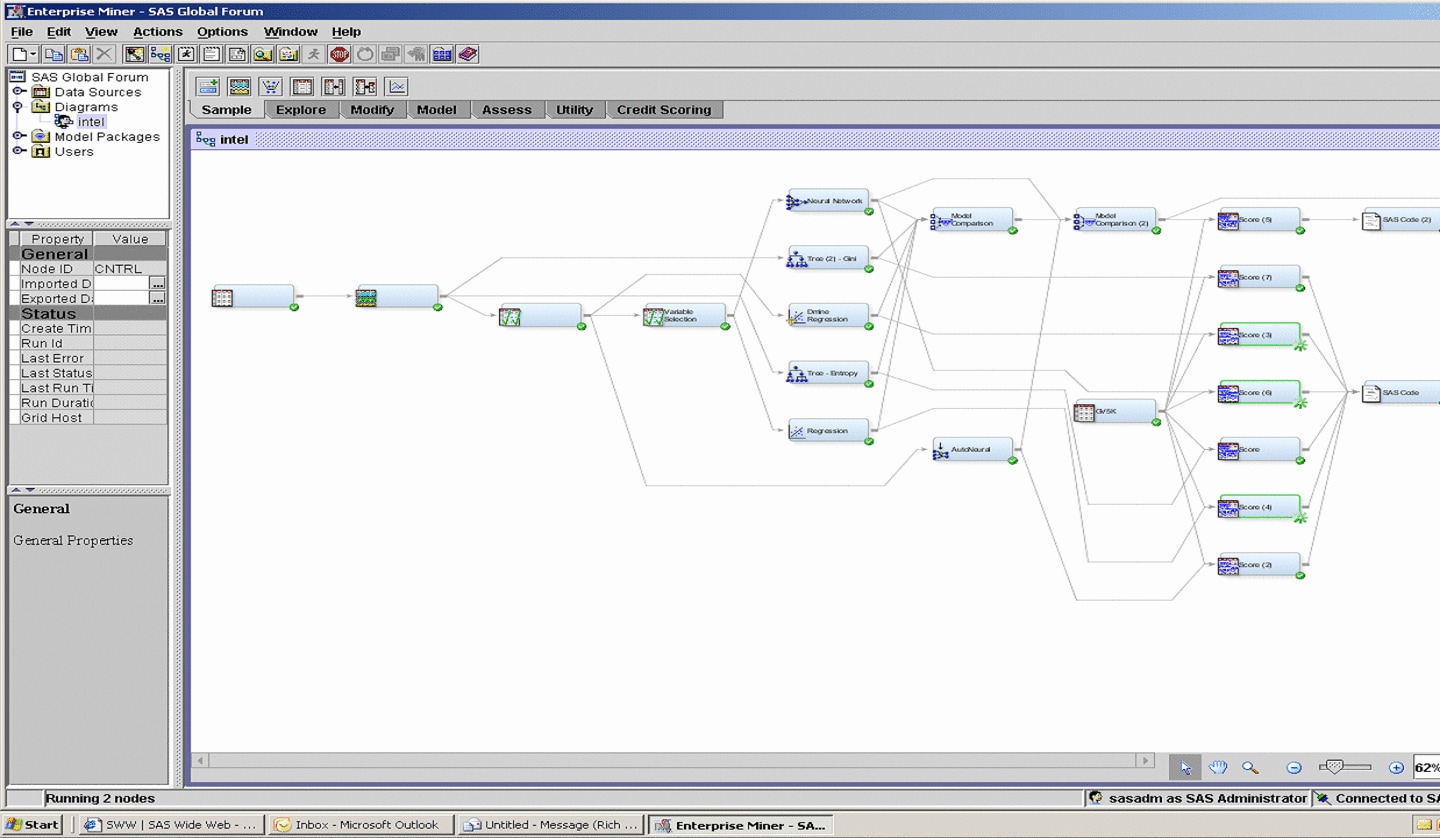Using SAS Enterprise Miner with a SAS Grid
The workflow for SAS
Enterprise Miner during the model training phase consists of executing
a series of different models against a common set of data. Model
training is CPU- and I/O-intensive. The process flow diagram design
of SAS Enterprise Miner lends itself to processing on a SAS grid,
because each model is independent of the other models. SAS Enterprise
Miner generates the SAS program to execute the user-created flow,
and also automatically inserts the syntax needed to run each model
on the grid. Because the models can execute in parallel on the grid,
the entire process is accelerated.
In addition, SAS Enterprise
Miner is typically used by multiple users who are simultaneously performing
model training. Using a SAS grid can provide multi-user load balancing
of the flows that are submitted by these users, regardless of whether
the flows contain parallel subtasks.
The output
from training a model is usually Base SAS code that is known as scoring
code. The scoring code is a model, and there are usually many models
that need to be scored. You can use SAS Grid Manager to score these
models in parallel. This action accelerates the scoring process. You
can use any of these methods to perform parallel scoring:
Starting with Enterprise
Miner 6.2, you can specify a configuration property to send projects
to the grid by default. To set this property, locate the file app.config.
A typical location for this file is
C:\SAS\Config\AnalyticsPlatform\apps\EnterpriseMiner\app.config.
Locate the property em.enablegrid. To turn on default grid processing,
specify a value if Y. If you specify a value of N, you must send projects
individually to the grid.