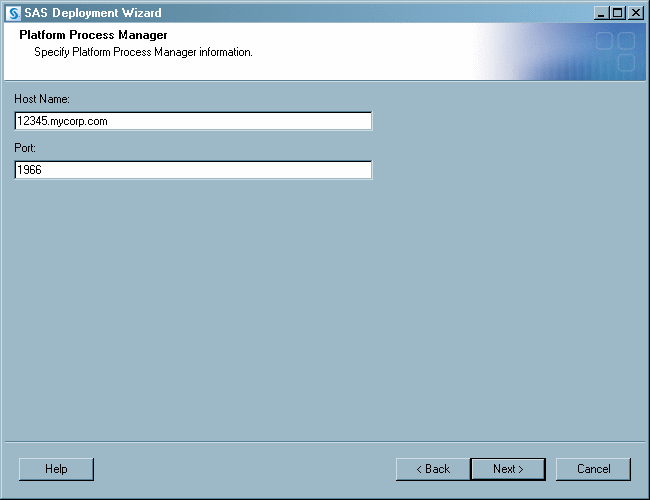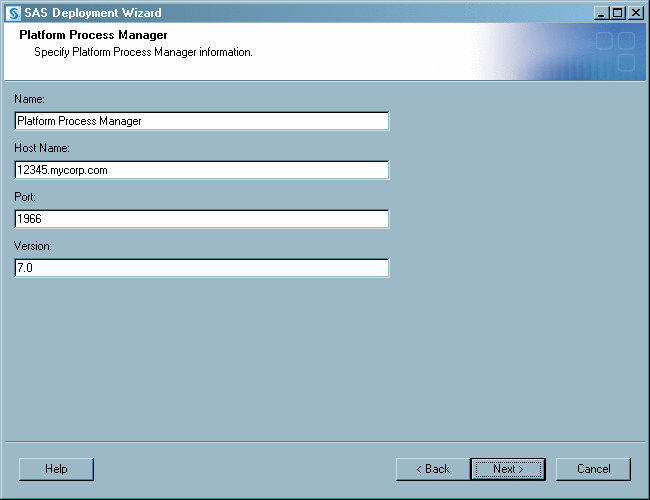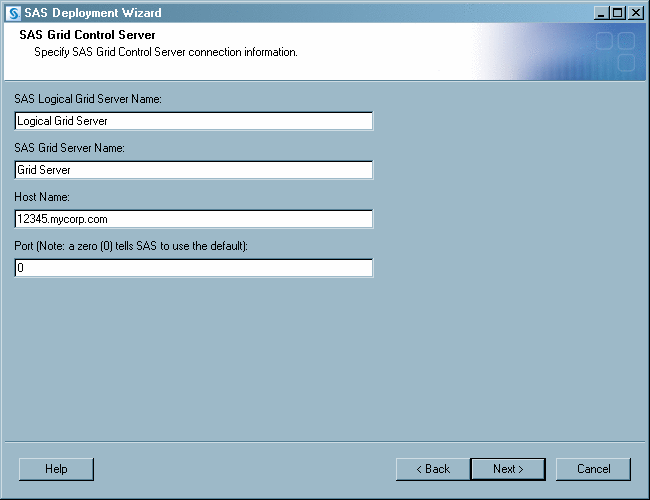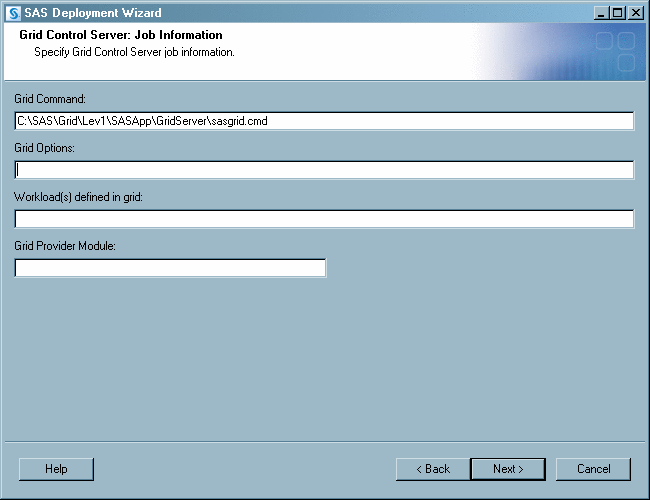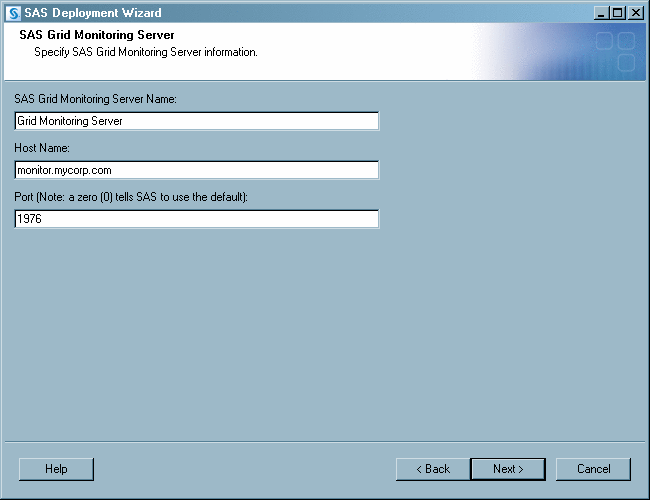Configuring the Grid Control Server
After
you install and configure the grid middleware, you can use the SAS
Deployment Wizard to configure the grid control server. The SAS Deployment
Wizard installs and configures these components:
If you are installing Platform Suite for SAS on a UNIX
machine, you might need to source the profile.lsf file before you
start the SAS Deployment Wizard. The hostsetup command in the installation
procedure for Platform LSF version 7 includes the ability to source
the LSF profile to the default profile for all users. If this option
was not used in the installation process or did not work correctly,
you must use the following procedure. This procedure enables the SAS
Deployment Wizard to find the addresource utility. To source the file,
follow these steps:
The amount
of user input that is required during the installation and configuration
process depends on whether you choose an Express, Typical, or Custom
install. For information about running the SAS Deployment Wizard,
see SAS Deployment Wizard User's Guide.
An Express
installation does not request any grid-specific information. Default
values are used in all cases, so you must verify that these values
match the values needed for your environment
The Platform
Process Manager information page enables you to specify the host name
and port of the machine on which Platform Process Manager installed.
During
the installation and configuration process for a Custom install, the
SAS Deployment Wizard displays these pages that request grid-specific
information:
-
The Grid Control Server Job Information page enables you to specify how jobs run on the grid. Specify the command used to start the server session on the grid, workload values, and additional options for the grid. For information about the values used in these fields, see Modifying SAS Logical Grid Server Definitions.