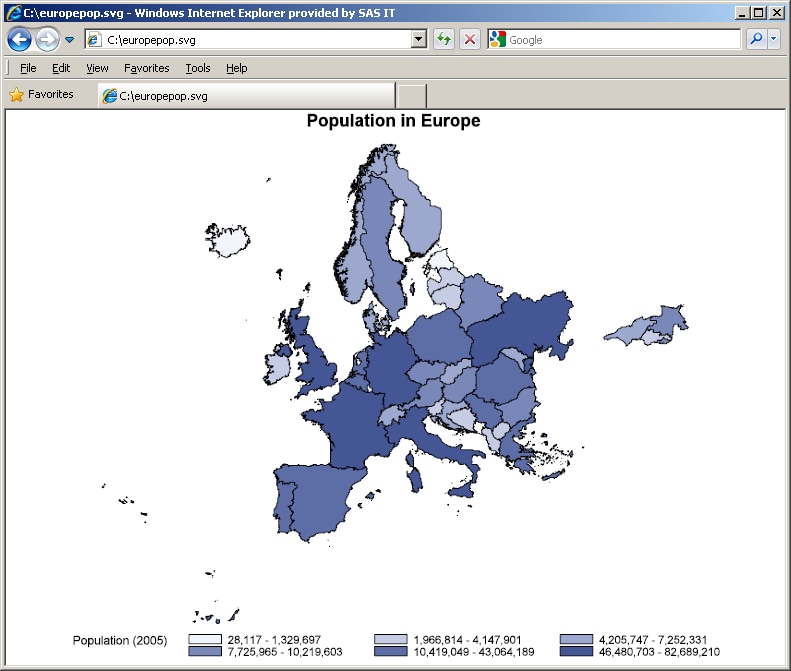Example: Creating an SVG File
The following code produces
an SVG file named
europepop.svg and an HTML
file named europe.htm: goptions reset=all device=svg;
ods html file="europe.htm";
title "Population in Europe";
proc gmap map=maps.europe(where=(id ne 405 and id ne 845))
data=sashelp.demographics(where=(cont=93)) all;
id id;
choro pop / name="europePop";
run;
quit;
ods html close;You can view the SVG
coding by opening the SVG file,
europepop.svg, in a text editor. When you view the SVG file in an SVG-enabled
browser (see Browsers That Support SVG Files), the browser renders the image.