| The PSMOOTH Procedure |
Example 11.1 Displaying Plot of PROC PSMOOTH Output Data Set
Data other than the output data sets from the CASECONTROL and FAMILY procedures can be used in PROC PSMOOTH; here is an example of how to use  -values from another source, read into a SAS data set by using the following DATA step.
-values from another source, read into a SAS data set by using the following DATA step.
data tests;
input Marker Pvalue @@;
datalines;
1 0.72841 2 0.40271
3 0.32147 4 0.91616
5 0.27377 6 0.48943
7 0.40131 8 0.25555
9 0.57585 10 0.20925
11 0.01531 12 0.23306
13 0.69397 14 0.33040
15 0.97265 16 0.53639
17 0.88397 18 0.03188
19 0.13570 20 0.79138
21 0.99467 22 0.37831
23 0.86459 24 0.97092
25 0.19372 26 0.85339
27 0.32078 28 0.31806
29 0.00655 30 0.82401
31 0.65339 32 0.36115
33 0.92704 34 0.49558
35 0.64842 36 0.43606
37 0.67060 38 0.87520
39 0.78006 40 0.27252
41 0.28561 42 0.80495
43 0.98159 44 0.97030
45 0.53831 46 0.78712
47 0.88493 48 0.36260
49 0.53310 50 0.65709
51 0.26527 52 0.46860
53 0.55465 54 0.54956
55 0.44477 56 0.04933
57 0.12016 58 0.76181
59 0.80158 60 0.18244
61 0.01382 62 0.15100
63 0.04713 64 0.52655
65 0.59368 66 0.94420
67 0.60104 68 0.32848
69 0.90195 70 0.21374
71 0.95471 72 0.14145
73 0.95215 74 0.70330
75 0.19921 76 0.99086
77 0.75736 78 0.23761
79 0.87260 80 0.91472
81 0.33650 82 0.26160
83 0.41948 84 0.62817
85 0.48721 86 0.67093
87 0.53089 88 0.13623
89 0.44344 90 0.41172
;
The following code applies Simes’ method for multiple hypothesis testing in order to adjust the  -values.
-values.
proc psmooth data=tests out=pnew simes bandwidth=3 to 9 by 2 neglog;
var Pvalue;
id Marker;
run;
proc sgplot data=pnew;
series x=Marker y=Pvalue / lineattrs=(pattern=solid);
series x=Marker y=Pvalue_S3 / lineattrs=(pattern=solid);
series x=Marker y=Pvalue_S5 / lineattrs=(pattern=solid);
series x=Marker y=Pvalue_S7 / lineattrs=(pattern=solid);
series x=Marker y=Pvalue_S9 / lineattrs=(pattern=solid);
refline 3.0 / axis=y;
discretelegend;
run;
The NEGLOG option is used in the PROC PSMOOTH statement to facilitate plotting the  -values by using the GPLOT procedure of SAS/GRAPH. The plot in Output 11.1.1 demonstrates the effect of the different window sizes that are implemented.
-values by using the GPLOT procedure of SAS/GRAPH. The plot in Output 11.1.1 demonstrates the effect of the different window sizes that are implemented.
 -Values
-Values
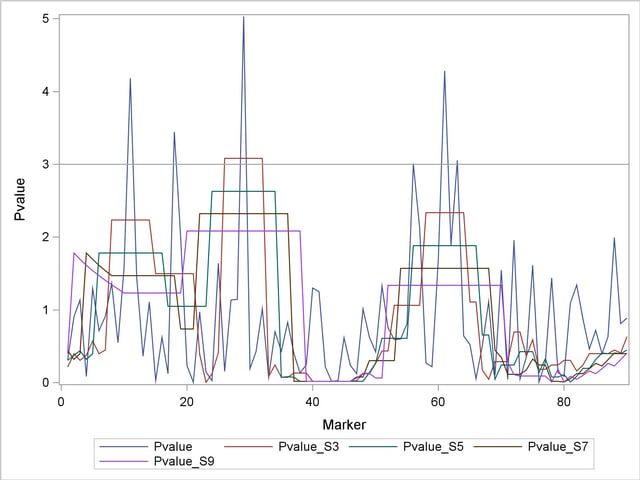
Note how the plots become progressively smoother as the window size increases. Points above the horizontal reference line represent significant  -values at the 0.05 level. While six of the markers have significant
-values at the 0.05 level. While six of the markers have significant  -values before adjustment, only the method that uses a bandwidth of 3 finds any significant markers, all in the 26–32 region. This can be an indication that the other five markers are significant only by chance; that is, they might be false positives.
-values before adjustment, only the method that uses a bandwidth of 3 finds any significant markers, all in the 26–32 region. This can be an indication that the other five markers are significant only by chance; that is, they might be false positives.
Copyright © 2008 by SAS Institute Inc., Cary, NC, USA. All rights reserved.