FedSQL Expressions
Query Expressions and Subqueries
Overview of Query Expressions
A query expression or query is
one or more SELECT statements that produce a result set. Multiple
SELECT statements can be combined by set operators.
Set operators (UNION,
EXCEPT, and INTERSECT) combine columns from two queries based on their
position in the referenced tables without regard to individual column
names. Columns in the same relative position in the two queries must
have the same data types. The column names of the tables in the first
query become the column names of the result set.
A query expression with
set operators is evaluated as follows.
-
Each SELECT statement is evaluated to produce a virtual, intermediate result set.
-
Each intermediate result set then becomes an operand that is linked with a set operator to form an expression (for example, A UNION B).
-
If the query expression involves more than two SELECT statements, then the result from the first two becomes an operand for the next set operator and operand, such as (A UNION B) EXCEPT C, ((A UNION B) EXCEPT C) INTERSECT D, and so on.
-
Evaluating a query expression produces a single output result set.
Note:
There is no limit on the number of tables that you can reference in
a FedSQL query. However, queries with a large number of table references
can cause performance issues.
Examples of Query Expressions
To understand how query
expressions work, consider the following examples. The examples operate
on two tables, named Numbers1 and Numbers2.
The following figures
show the content of the tables.
Content of numbers1 Table
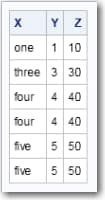
Content of numbers2 Table
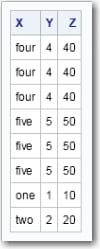
The following example
code specifies the EXCEPT operator:
select * from numbers1 except select * from numbers2;
The EXCEPT operator
returns values that exist in one table but not the other table in
the comparison.
Output from EXCEPT Operation
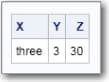
The following example
code specifies the INTERSECT operator:
select * from numbers1 intersect select * from numbers2;
The INTERSECT operator
returns unique instances of values that the specified tables have
in common.
Output from the INTERSECT Operation
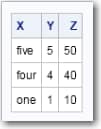
The following example
code specifies the UNION operator:
select * from numbers1 union select * from numbers2;
The UNION operator merges
the unique values in the specified tables to display as one table.
Output from the UNION Operation

For more
information about using set operators, see the SELECT Statement.
Overview of Subqueries
A subquery is a query expression
that is nested as part of another query expression. It is specified
within parenthesis and has the purpose of returning a value. A subquery
can return atomic values (one column with one row in it – also
known as a scalar query), row values (one
row for one or many columns), or table values (one or many rows for
one or many columns).
A subquery can be used
in the SELECT, INSERT, UPDATE, and DELETE statements. The purpose
of a subquery is to enable the contents of one table to influence
a query or an action on another table.
Subqueries can appear
in various places within a query:
-
SELECT Statement
-
WHERE Clause
-
HAVING Clause
-
FROM Clause
Scalar subqueries can
be specified in all four locations, anywhere a scalar value can be
used. Subqueries that return row values are typically specified in
the WHERE clause. Subqueries that return table values are specified
in the FROM clause.
A subquery can be dependent
or independent of the outer query. When the information pursued in
a subquery is dependent in some way on data known to the outer query,
we say that the data is correlated with the outer query. A correlated
subquery typically references the data in the outer
query with a correlation name or uses the EXISTS or IN predicate,
and uses data from the outer query. The information retrieved by the
correlated subquery will change if the data processed by the outer
query changes. A correlated subquery is evaluated for each row identified
by the outer query, making the subquery resource-intensive. Many correlated
queries can be restated in terms of a join operation.
A subquery that is not
dependent on the outer query is referred to as a non-correlated query.
A non-correlated subquery does not interact much with the data being
accumulated in the rest of the query. The non-correlated subquery
is evaluated just once and the result used repeatedly in the evaluation
of an outer query. Most importantly, the result of the subquery does
not change if the data processed by the outer query changes.
Subqueries can be nested.
If more than one subquery is used in a query expression, then the
innermost query is evaluated first, then the next innermost query,
and so on, moving outward.
Examples of Correlated Subqueries
Here is an example of a correlated subquery that specifies
the EXISTS predicate. It uses data from the example Employees and
Depts tables. For a description of
these tables, see Employees and Depts.
select *
from employees e
where exists(select * from depts d
where d.deptno = e.dept
and e.pos <> 'Manager');
The EXISTS predicate
stipulates to return information from the table in the outer query
only for values that also exist in the inner query. Notice the second
WHERE clause uses the column reference e.dept.
If you look at the FROM clause in the outer query, you will see that e is
a correlation name associated with the Employees table that is being
used in the outer query.
Output of Correlated Query with EXISTS Predicate
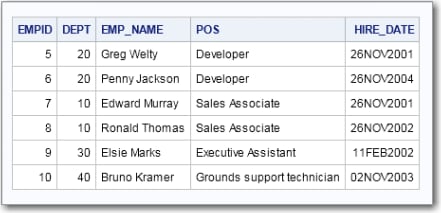
Here is a more efficient
way to write this query:
select *
from employees
where dept in (select deptno from depts
where pos <> 'Manager');
This query does not
require a correlation name. The contents of the Dept and Deptno columns
are compared with the IN predicate. The query returns the same result
as the previous query. Meanwhile, the inner query can be executed
once and its results compared to each row in the Employees table.
Examples of Scalar Subqueries
A scalar subquery returns
one value for one column. As such, it is useful for aggregate queries.
Here is an example of
a scalar subquery in the HAVING clause. The example uses the
Employees and Depts tables that were used in Examples of Correlated Subqueries.
select dept, count(emp_name) from mybase.employees e group by dept having dept in (select deptno from mybase.depts);
It is a simple request:
count the number of employees in the Employees table, group the count
by department, and return information only about departments having
a matching value in the Deptno column of the Depts table.
Number of Employees by Department
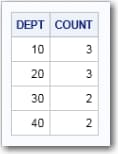
Here is an example of
a scalar subquery that is specified in the SELECT statement.
select d.deptno,
d.deptname,
d.manager,
(select count (*) from employees e
where e.dept = d.deptno and
e.pos <> 'Manager') as Employees
from depts d;
The subquery counts
the number of records in the Employees table, removes employee records
that belong to managers, and then returns an aggregate value for each
department code that has a match in both tables. That is, one value
is returned for each department. It is also a correlated subquery.
Number of Employees by Manager
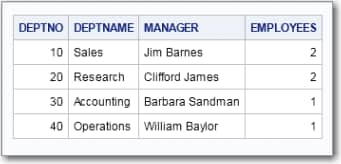
Here is an example of
a scalar subquery in the WHERE clause:
select *
from depts d
where (select COUNT(*) FROM employees e
WHERE d.deptno = e.dept
and e.pos <> 'Manager') > 1;
As in the previous example,
the subquery counts all of the rows in Employees table minus those
that describe a manager and correlates them to the DeptNo column of
the Depts table. However, the WHERE clause further qualifies the query
to retrieve information only about departments that have more than
one employee.
Departments with More Than One Employee
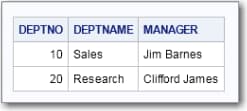
Here is an example of
a scalar subquery in the INSERT statement. This example uses data
from the Densities example table, which has a column named Population.
A new table, Summary, is created and populated with aggregated values
from Densities table’s Population column. For more information
about the Densities table, see Densities.
create table summary (
sum_pop double having format comma12.,
max_pop double having format comma12.,
min_pop double having format comma12.,
avg_pop double having format comma12.
);
insert into summary (
sum_pop,
max_pop,
min_pop,
avg_pop)
values (
(select sum(population) from densities),
(select max(population) from densities),
(select min(population) from densities),
(select avg(population) from densities)
);
select * from summary;
Each subquery in the
INSERT statement is a scalar subquery. Each subquery returns one value
(the sum, maximum, minimum, and average values) from the data in one
column, Population, to populate the new table.
Content of the Summary Table
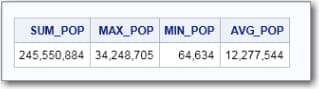
Examples of Non-Correlated Queries
A non-correlated subquery
is executed before the outer query and the subquery is executed only
once. The data from the outer query and the subquery are independent
and one execution of the subquery will work for all the rows from
the outer query.
The examples in this
section use data from the following three tables.
Table All1
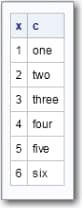
Table One

Table Two

This example code specifies
a subquery in the SELECT statement. The subquery specifies to display
only values from table All1 that exist in table One. Table All1 is
not modified. The query affects outputted rows only:
select * from all1 where x in (select x from one);
Output of the SELECT Subquery

The following example
code specifies a subquery in the INSERT statement:
insert into two select * from all1 where exists (select * from one); select * from two;In this example, the content of table Two is expanded to include the contents of table All1 that also exist in table One.
Results of the INSERT Subquery
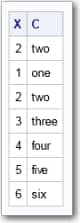
This example code specifies
a subquery in the DELETE statement:
delete from all1 where x in (select x from one); select * from all1;
The code specifies to
delete values from table All1 that match values in column X of table
One.
Results of the DELETE Subquery

The following example
code specifies a subquery in an UPDATE statement:
update all1 set x = (select x from two); select * from all1;
Column X in table All1
is updated with the value of column X in table Two.
Results of the UPDATE Subquery

A non-correlated subquery
allows you select, insert, delete, and modify unrelated blocks of
data between two or more tables.
FedSQL Value Expressions
Numeric Value Expressions
Numeric value
expressions enable you to compute numeric values
by using addition (+), subtraction (–), multiplication (*),
and division (/) operators. Numeric values can be numeric literals.
These values can also be column names, variables, or subqueries as
long as the column names, variables, or subqueries evaluate to a numeric
value.
The data type of the
result of a numeric value expression is based on the data type of
the operands.
Here are examples of
numeric value expressions.
-
–6
-
salary * 1.07
-
cost + (exp – discount)
Row Value Expressions
A row value expression,
or row value constructor, is
one or more value expressions enclosed in parentheses. Multiple value
expressions are separated by commas.
A row value constructor
can contain the following values.
NULL makes the value for the corresponding column
in the table null. DEFAULT makes the value for the corresponding column
the default value. ARRAY[ ] is valid only if the destination is an
array and creates an empty array. The row constructor values other
than NULL, DEFAULT, and ARRAY[ ] can be simple values or value expressions.
-
value-expression
-
NULL
-
DEFAULT
-
row-subquery
-
(row-value-constructor, row-value-constructor, …)
-
ROW (row-value-constructor, row-value-constructor, …)
A row value constructor
operates on a list of values or columns rather than a single value
or column. You can operate on an entire row at a time or a subset
of a row.
Here is an example where
you can use row value constructors in the INSERT statement to add
multiple values to a table.
INSERT INTO inventory
(prodname, qty, price)
VALUES ('rice', 3849, .37);This example uses row
value constructors in the WHERE clause to compare column values.
SELECT * FROM inventory
WHERE (inventory.prodname, inventory.price)
=
(competitor.prodname, inventory.price);Copyright © SAS Institute Inc. All Rights Reserved.
Last updated: February 23, 2017