What is SAS Environment Manager?
SAS Environment Manager is a web-based administration
solution for a SAS environment. The application enables you to perform
these tasks:
-
administer, monitor, and manage SAS resources, including administering the SAS Web Application Server and monitoring SAS foundation servers
-
collect and chart data on metrics for monitored SAS resources, which creates a comprehensive view of resource health and operation
-
monitor log events and reporting alerts
-
manage resources and definitions in SAS metadata, including authorization and user definitions
-
Incorporate the monitoring and managing of IT and SAS resources into a service management strategy by using the detailed metric information stored in the SAS Environment Manager Data Mart and the reports provided in the Report Center
SAS Environment Manager
agents run on all SAS platforms except for z/OS.
SAS Environment
Manager is based on VMWare’s Hyperic product, with customizations
and plugins to optimize the product specifically for a SAS environment.
Some terms and concepts used in SAS Environment Manager are different
than in other parts of SAS, but these are noted in this document.
The basic architecture
of SAS Environment Manager consists of an agent process running on
each platform in a SAS deployment that communicates to a central management
server. Agents monitor detected resources and periodically report
resource metrics back to the server. The server provides an interface
for interacting with those agents, managing the data collected by
the agents, distributing plugins, creating alerts and escalation procedures
based on collected metrics, and graphing the metrics provided through
the installed plugins.
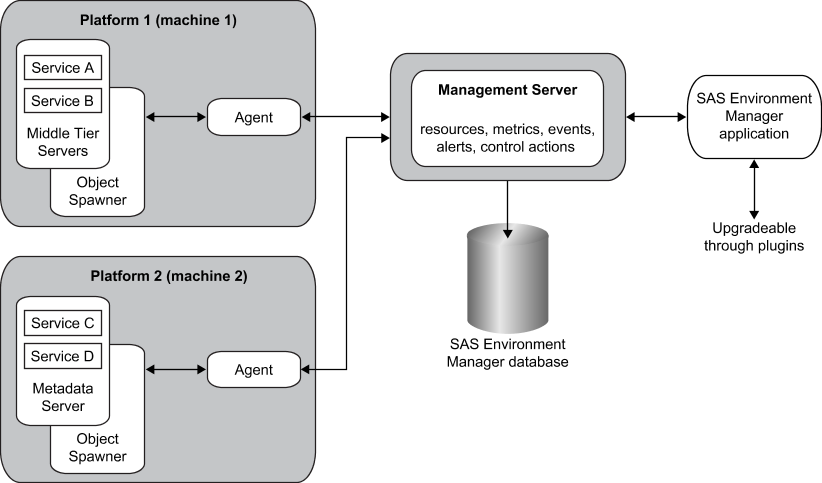
There are five main
components to SAS Environment Manager:
agent
An agent is a software
process that runs on each platform (middle-tier and server-tier machine)
in a SAS deployment. The agent is responsible for tasks such as discovering
software components on its platform, gathering metric and availability
data for the platform and components, and performing resource control
actions. The agents communicate with the management server. Plugins
are used to provide the agents with the information needed to discover
SAS resources installed on a platform.
management server
The management server is responsible
for communicating with the agents. It collects information about items
such as discovered resources, metrics, and availability, and issues
control actions received from the SAS Environment Manager application.
Collected data is stored in the SAS Environment Manager database.
SAS Environment Manager database
The database is a Postgres
database that is a repository for all of the information about all
of the resources known to SAS Environment Manager. It uses the SAS
Web Infrastructure Platform Data Server, which is based on PostgreSQL.
After resources are discovered and added to your inventory, the database
stores data collected from the agents about the resources.
SAS Environment Manager application
The application is
the web-based interface to the SAS Environment Manager system. Resources
discovered by the agents and added to the inventory are displayed
and monitored. Metric and availability data collected by the agents
and stored in the database is displayed and charted. Events and metric
data are used to generate alerts. Control actions are sent back through
the management server to the agents to control resources on the platforms.
The application also includes a framework to add functions specific
to SAS, such as server, library, and user administration.
plugins
Plugins enable agents
to discover and monitor resources in a SAS environment. Each plugin
is associated with a specific resource, and provides the agents with
the instructions needed to recognize the resource during auto-discovery
and to monitor and collect metrics for the resource.
Although open-source
plugins are available for VMWare Hyperic, these plugins are not supported
by SAS Environment Manager. You should use only plugins provided by
SAS.
Beginning
with SAS Environment Manager 2.4, the component SAS Environment Manager
Data Mart Performance and Usage Reporting is also included. Extract,
transform and load (ETL) processes obtain metric information from
the SAS Environment Manager agent and from SAS logs, standardize the
data, and store the data in the SAS Environment Manager Data Mart.
From there, the data is used to produce predefined reports in the
Report Center.
The basic framework
for SAS Environment Manager Service Management Architecture is provided
by SAS Environment Manager Extended Monitoring. In addition to providing
the infrastructure for the SAS Environment Manager Data Mart and the
Report Center, the Extended Monitoring package includes predefined
alerts, groups, and logging configurations. Initializing Extended
Monitoring automates the task of setting up SAS Environment Manager,
and enables you to start using the application right away.
SAS Environment Manager
is based on VMware’s Hyperic product, with customizations and
plugins to optimize the product specifically for a SAS environment.
Some terms and concepts used in SAS Environment Manager are different
than in other parts of SAS, but these are noted in this document.
SAS Environment Manager
is licensed for and restricted to the monitoring and management of
SAS Technologies, solutions, and the necessary associated supporting
infrastructures. SAS Environment Manager agents can be installed on
any machines that host software or data on which your SAS environment
depends. However, agents installed on machines that do not host SAS
software are restricted to monitoring basic hardware and operating
system resource metrics. Although SAS Environment Manager is based
on VMware’s Hyperic product, only plugins and customizations
specifically delivered with and deployed by SAS software may be installed
in SAS Environment Manager. See the SAS Environment Manager Plugins page on support.sas.com for a complete listing of supported plugins. Other SAS
Environment Manager uses are restricted in accordance with your SAS
Master License Agreement.
SAS Environment Manager,
its reports, and supporting data are provided to assist in the troubleshooting
and performance tuning of SAS environments. Although audit, access,
and connectivity data and reports are provided, SAS does not provide
a guarantee as to their completeness. If you require more extensive
and comprehensive audit, access, and connectivity data, please contact
SAS Professional Services for assistance.
Note: SAS Environment Manager and
the SAS Environment Manager Service Architecture use a collection
of data sets to store collected metric data and information that is
used to create reports. If you notice that a data set that is associated
with SAS Environment Manager is not being updated, this is not necessarily
an indication of an error. A data set might not be updated because
it is no longer being used, or because the event that it is collecting
data for has not occurred.
Copyright © SAS Institute Inc. All Rights Reserved.
Last updated: February 22, 2018