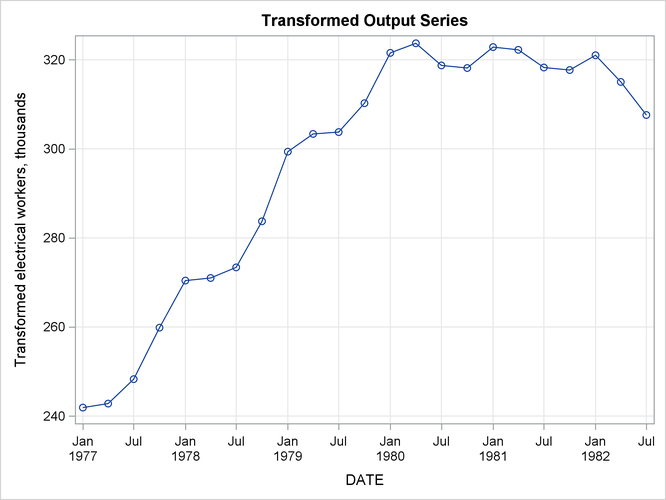The EXPAND Procedure
- Overview
-
Getting Started
 Converting to Higher Frequency SeriesAggregating to Lower Frequency SeriesCombining Time Series with Different FrequenciesInterpolating Missing ValuesRequesting Different Interpolation MethodsUsing the ID StatementSpecifying Observation CharacteristicsConverting Observation CharacteristicsCreating New VariablesTransforming Series
Converting to Higher Frequency SeriesAggregating to Lower Frequency SeriesCombining Time Series with Different FrequenciesInterpolating Missing ValuesRequesting Different Interpolation MethodsUsing the ID StatementSpecifying Observation CharacteristicsConverting Observation CharacteristicsCreating New VariablesTransforming Series -
Syntax

-
Details

-
Examples

- References
Example 16.2 Illustration of ODS Graphics
This example illustrates the use of ODS graphics with PROC EXPAND.
The graphical displays are requested by specifying the PLOTS= option in the PROC EXPAND statement. For information about the graphics available in the EXPAND procedure, see the section ODS Graphics.
The following statements utilize the SASHELP.WORKERS data set to convert the time series of electrical workers from monthly to quarterly frequency and display ODS graphics plots.
The PLOTS=ALL option is specified to request the plots of the input series, the transformed input series, the converted series,
and the transformed output series. Output 16.2.1 through Output 16.2.4 show these plots.
proc expand data=sashelp.workers out=out
from=month to=qtr
plots=all;
id date;
convert electric=eout / method=spline
transformin=(movmed 4)
transformout=(movave 3);
run;
Output 16.2.1: Input Series Plot
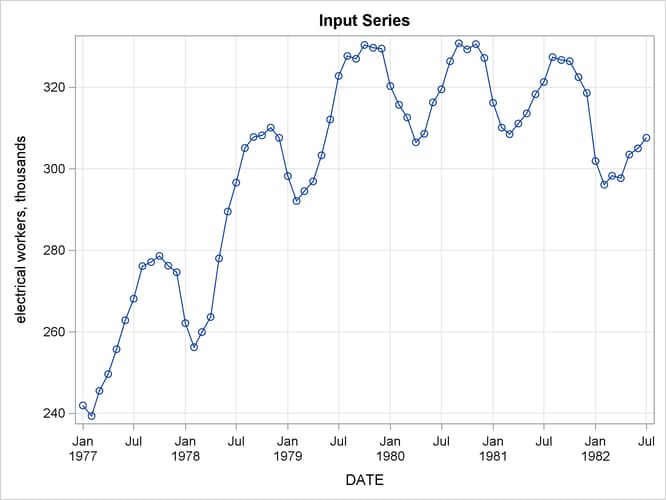
Output 16.2.2: Transformed Input Series Plot—Four-Period Moving Median
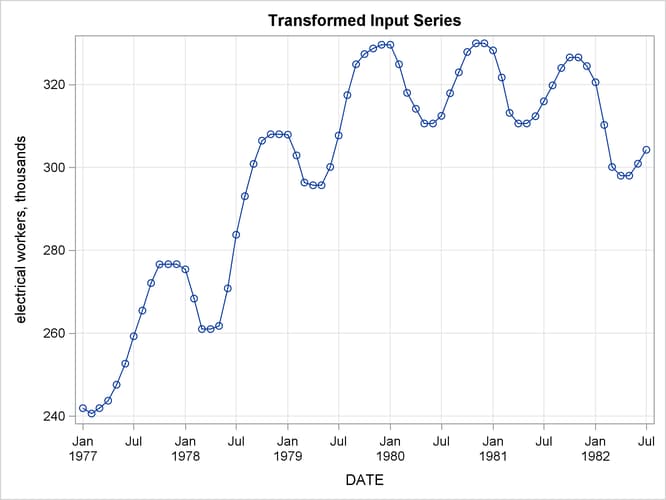
Output 16.2.3: Converted Plot of Transformed Input Series
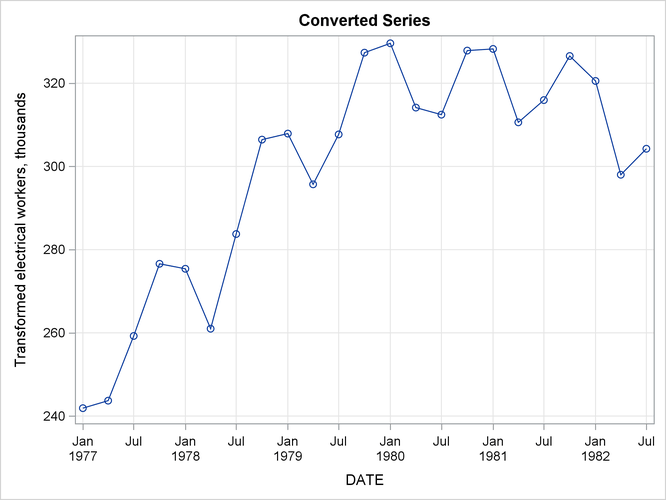
Output 16.2.4: Transformed Output Series Plot—Three-Period Moving Average