Balloon Payments
Clicking Balloon Payments in the Loan dialog box opens the Balloon Payments dialog box displayed in Figure 55.25.
Figure 55.25: Balloon Payments Dialog Box
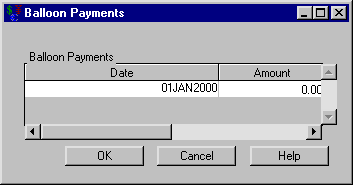
The following items are displayed:
Balloon Payments holds a list of date-amount pairs to accommodate any balloon payments. Right-clicking within the Balloon Payments area reveals many helpful tools for managing date-amount pairs.
OK returns you to the Loan dialog box, storing the information entered on the balloon payments.
Cancel returns you to the Loan dialog box, discarding any balloon payments entered since you opened the dialog box.