Default Time Ranges Window
Use the Default Time Ranges window to control how the period of fit and evaluation and the forecasting horizon are determined for each series when you do not explicitly set these ranges for a particular series. Invoke this window from the Options menu of the Develop Models, Automatic Model Fitting, Produce Forecasts, and Manage Forecasting Project windows. The settings you make in this window affect subsequently selected series; they do not alter the time ranges of series you have already selected.
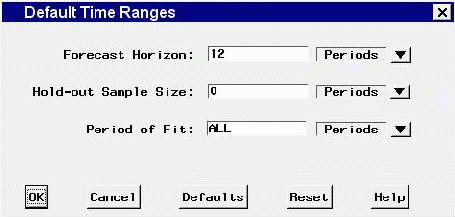
Controls and Fields
- Forecast Horizon
specifies the forecast horizon as either a number of periods or years from the last nonmissing data value or as a fixed date. You can type a number or date value in this field. Date value must be entered in a form recognized by a SAS date informat. (See SAS Language Reference: Concepts for information about SAS date informats.)- Forecast Horizon Units
indicates whether the value in the forecast horizon field represents periods or years or a date. Click the arrow and select one from the pop-up list.- Hold-out Sample Size
specifies that a number of observations, number of years, or percent of the data at the end of the data range be used for the period of evaluation with the remainder of data used as the period of fit.- Hold-out Sample Size Units
indicates whether the hold-out sample size represents periods or years or percent of data range.- Period of Fit
specifies how much of the data range for a series is to be used as the period of fit for models fit to the series. ALL indicates that all the available data is used. You can specify a number of periods, number of years, or a fixed date, depending on the value of the units field to the right. When you specify a date, the start of the period of fit is the specified date or the first nonmissing series value, whichever is more recent. Date value must be entered in a form recognized by a SAS date informat. (See SAS Language Reference: Concepts for information about SAS date informats.) When you specify the number of periods or years, the start of the period of fit is computed as the date that number of periods or years from the end of the data.- Period of Fit Units
indicates whether the period-of-fit value represents periods or years or a date.- OK
closes the window and stores the specified changes.- Cancel
closes the window without saving changes. Any options you specified are lost.- Defaults
resets all options to their default values.- Reset
resets the options to their initial values upon entry to the window.