Incorporating Forecasts from Other Sources
You might have forecasts from other sources that you want to include in the forecasting process. Examples of other forecasts you might want to use are "best guess" forecasts based on personal judgments, forecasts produced by government agencies or commercial forecasting services, planning scenarios, and reference or "base line" projections. Because such forecasts are produced externally to the Time Series Forecasting System, they are referred to as external forecasts.
You can include external forecasts in combination models to produce compromise forecasts that split the difference between the external forecast and forecasting models that you fit. You can use external forecasts to compare them to the forecasts from models that are fit by the system.
To include external forecasts in the Time Series Forecasting process, you must first supply the external forecast as a variable in the input data set. You then specify a special kind of forecasting "model" whose predictions are identical to the external forecast recorded in the data set.
As an example, suppose you have 12 months of sales data and five months of sales forecasts based on a consensus opinion of the sales staff. The following statements create a SAS data set containing made-up numbers for this situation.
data widgets;
input date monyy5. sales staff;
format date monyy5.;
label sales = "Widget Sales"
staff = "Sales Staff Consensus Forecast";
datalines;
jun94 142.1 .
jul94 139.6 .
aug94 145.0 .
sep94 150.2 .
oct94 151.1 .
nov94 154.3 .
dec94 158.7 .
jan95 155.9 .
feb95 159.2 .
mar95 160.8 .
apr95 162.0 .
may95 163.3 .
jun95 . 166.
jul95 . 168.
aug95 . 170.
sep95 . 171.
oct95 . 177.
run;
Submit the preceding statements in the SAS Program Editor window. From the Time Series Forecasting window, select "Develop Models." In the Series Selection window, select the data set WORK.WIDGETS and the variable SALES. The Develop Models window should now appear as shown in Figure 45.32.
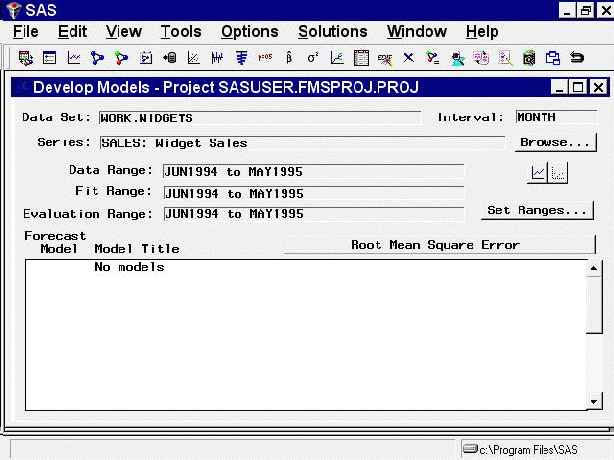
Now select "Edit," "Fit Model," and "External Forecasts" from the menu bar of the Develop Models window, as shown in Figure 45.33, or the Use External Forecasts toolbar icon.
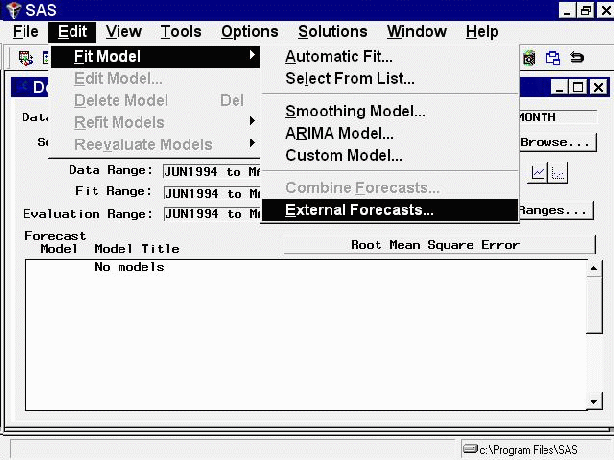
This selection opens the External Forecast Model Specification window. Select the STAFF variable as shown in Figure 45.34.
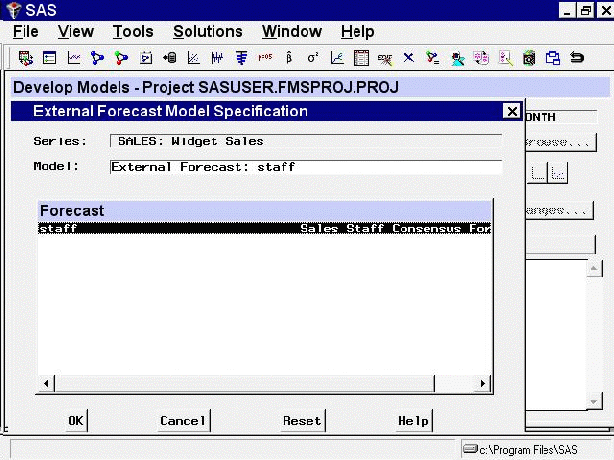
Select the OK button. The external forecast model is now "fit" and added to the Develop Models list, as shown in Figure 45.35.
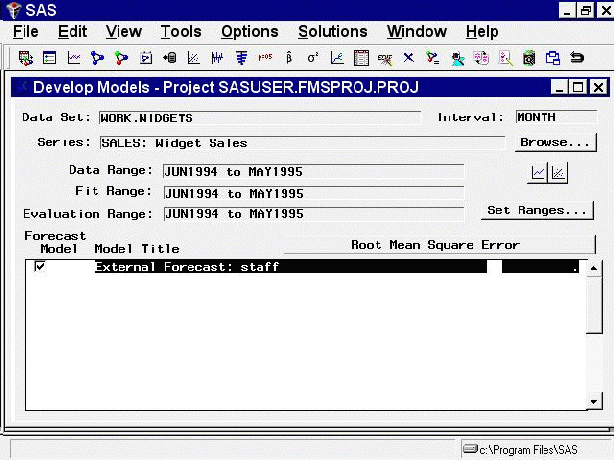
You can now use this model for comparison with the predictions from other forecasting models that you fit, or you can include it in a forecast combination model.
Note that no fitting is actually performed for an external forecast model. The predictions of the external forecast model are simply the values of the external forecast series read from the input data set. The goodness-of-fit statistics for such models will depend on the values that the external forecast series contains for observations within the period of fit. In this case, no STAFF values are given for past periods, and therefore the fit statistics for the model are missing.