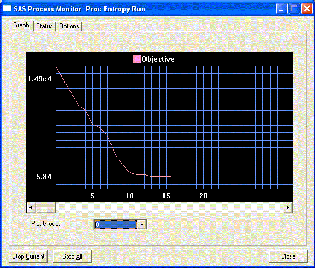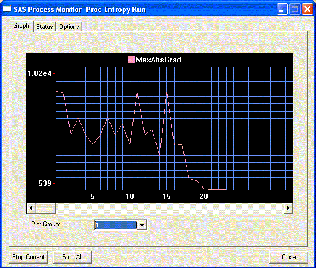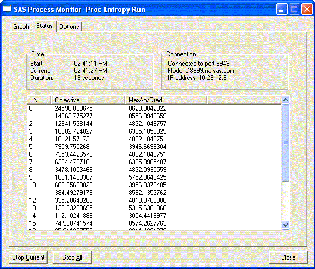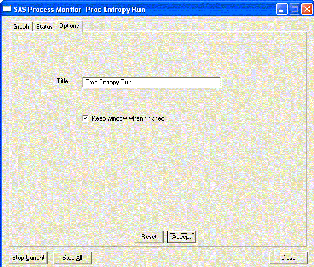Remote Monitoring
The SAS/EmMonitor is an application for Windows that enables you to monitor and stop from your PC a CPU-intensive application performed by the NLO subsystem that runs on a remote server.
On the server side, a FILENAME statement assigns a fileref to a SOCKET-type device that defines the IP address of the client and the port number for listening. The fileref is then specified in the SOCKET= option in the PROC statement to control the EmMonitor. The following statements show an example of server-side statements for PROC ENTROPY.
data one;
do t = 1 to 10;
x1 = 5 * ranuni(456);
x2 = 10 * ranuni( 456);
x3 = 2 * rannor(1456);
e1 = rannor(1456);
e2 = rannor(4560);
tmp1 = 0.5 * e1 - 0.1 * e2;
tmp2 = -0.1 * e1 - 0.3 * e2;
y1 = 7 + 8.5*x1 + 2*x2 + tmp1;
y2 = -3 + -2*x1 + x2 + 3*x3 + tmp2;
output;
end;
run;
filename sock socket 'your.pc.address.com:6943';
proc entropy data=one tech=tr gmenm gconv=2.e-5 socket=sock;
model y1 = x1 x2 x3;
run;
On the client side, the EmMonitor application is started with the following syntax:
EmMonitor options
The options are:
- -p port_number
defines the port number
- -t title
defines the title of the EmMonitor window
- -k
keeps the monitor alive when the iteration is completed
The default port number is 6943.
The server does not need to be running when you start the EmMonitor, and you can start or dismiss the server at any time during the iteration process. You only need to remember the port number.
Starting the PC client, or closing it prematurely, does not have any effect on the server side. In other words, the iteration process continues until one of the criteria for termination is met.
Figure 6.1 through Figure 6.4 show screenshots of the application on the client side.