Getting Help
You can get help in Investment Analysis in three ways. One way is to use the Help Menu, as displayed in Figure 51.3. This is the right-most menu item on the menu bar.
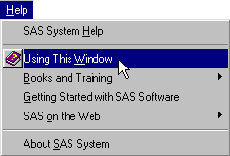
Help buttons, as in Figure 51.4, provide another way to access help. Most dialog boxes provide help buttons in their lower-right corners.

Also, the toolbar has a button (see Figure 51.5) that invokes the help system. This is the right-most icon on the toolbar.
Figure 51.5
The Help Icon
Each of these methods invokes a browser that gives specific help for the active window.