| Depreciation Table |
Clicking Depreciation Table from Depreciation Method area of the Depreciation dialog box opens the Depreciation Table dialog box displayed in Figure 53.30.
Figure 53.30
Depreciation Table Dialog Box
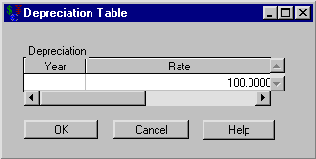
The following items are displayed:
The Depreciation area holds a list of year-rate pairs where the rate is an annual depreciation rate (a percentage between 0% and 100%). Right-clicking within the Depreciation area reveals many helpful tools for managing year-rate pairs.
OK returns you to the Depreciation dialog box with the current list of depreciation rates from the Depreciation area.
Cancel returns you to the Depreciation dialog box, discarding any editions to the Depreciation area since you opened the dialog box.