| Benefit-Cost Ratio Analysis |
Having selected a generic cashflow from the Investment Analysis dialog box, to compute a benefit-cost ratio, select Analyze  Benefit-Cost Ratio from the Investment Analysis dialog box’s menu bar. This opens the Benefit-Cost Ratio Analysis dialog box displayed in Figure 55.12.
Benefit-Cost Ratio from the Investment Analysis dialog box’s menu bar. This opens the Benefit-Cost Ratio Analysis dialog box displayed in Figure 55.12.
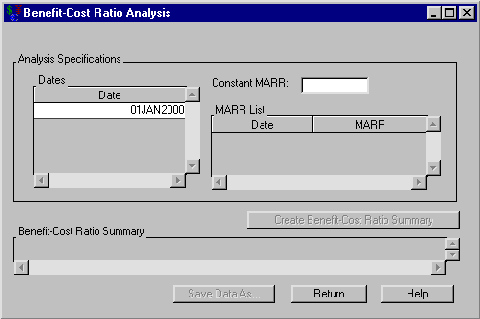
The following items are displayed:
Analysis Specifications
Dates holds the dates as of which to compute the Benefit-Cost ratios.
Constant MARR holds the desired MARR. This value is used if the MARR List area is empty.
MARR List holds date-rate pairs that express your desired MARR as it changes over time. Each date refers to when that expected MARR begins. Right-clicking within the MARR List area reveals many helpful tools for managing date-rate pairs.
Create Benefit-Cost Ratio Summary becomes available when you adequately specify the analysis. Clicking Create Benefit-Cost Ratio Summary fills the benefit-cost ratio summary.
Benefit-Cost Ratio Summary fills when you click Exchange the Rates. The area contains a row for each date in the Dates area. The remainder of each row holds the benefit-cost ratios at that date, one value for each investment selected.
Print becomes available when you fill the benefit-cost ratio summary. Clicking it sends the contents of the summary to the SAS session print device.
Save Data As becomes available when you generate the benefit-cost ratio summary. Clicking it opens the Save Output Dataset dialog box where you can save the summary (or portions thereof) as a SAS Dataset.
Return takes you back to the Investment Analysis dialog box.