| Window Reference |
Time ID Creation Using Informat Window
Use the Time ID Creation using Informat window to add a SAS date valued time ID variable to an input data set. Use this window if your data set contains a date variable that is stored as a character string. Using the appropriate SAS date informat, the date string is read in and used to create a date or date-time variable. To access this window, select "Create from existing variable/informat" from the Create pop-up list in any window where you can select a Time ID variable.
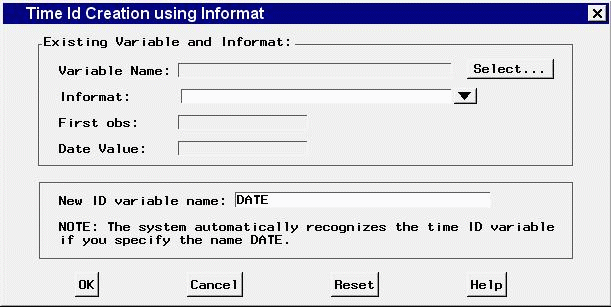
Controls and Fields
- Variable Name
is the name of an existing ID variable in the input data set. Click the Select button to select a variable.- Select button
opens a list of variables in the input data set for you to select from.- Informat
is a SAS date or datetime informat for reading date or datetime value from the values of the specified existing ID variable. You can type in an informat or select one from the pop-up list.- First Obs
is the value of the variable you selected from the first observation in the data set, displayed here for convenience.- Date Value
is the SAS date or datetime value read from the first observation value that uses the informat that you specified.- New ID variable name
is the name of the time ID variable to be created. You can type any valid SAS variable name in this field.- OK
closes the window and proceeds to the next step in the time ID creation process.- Cancel
closes the window without changing the input data set. Any options you specified are lost.- Reset
resets the options to their initial values upon entry to the window.
Copyright © SAS Institute, Inc. All Rights Reserved.