| Window Reference |
Time ID Creation from Starting Date Window
Use the Time ID Creation from Starting Date window to add a SAS date valued time ID variable to an input data set. This is a convenient way to add a time ID of any interval as long as you know the starting date of the series. To access this window, select "Create from starting date and frequency" from the Create pop-up list in any window where you can select a Time ID variable. For more information, see Chapter 40, Creating Time ID Variables.
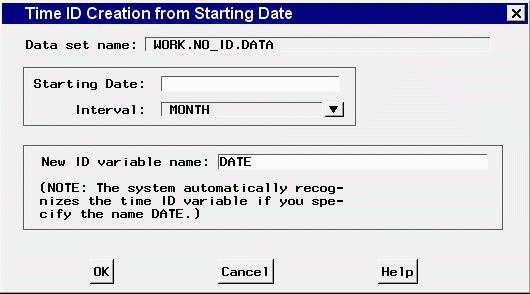
Controls and Fields
- Data set name
is the name of the input data set.- Starting Date
is the starting date for the time series in the data set. Enter a date value in this field, using a form recognizable by a SAS date informat, for example, 1998:1, feb1997, or 03mar1998.- Interval
is the time interval between observations in the data set. Select an interval from the pop-up list.- New ID variable name
is the name of the time ID variable to be created. You can type any valid SAS variable name in this field.- OK
closes the window and proceeds to the next step in the time ID creation process.- Cancel
closes the window without changing the input data set. Any options you specified are lost.
Copyright © SAS Institute, Inc. All Rights Reserved.