| SAS/ETS Model Editor Window Reference |
| Fit Model—Input |
To specify input data, select Input under Fit in the left pane of the model window. The right pane then displays fields where you can select the library name and data set name, map program symbols to data set variables, and define covariance matrix of equation errors.
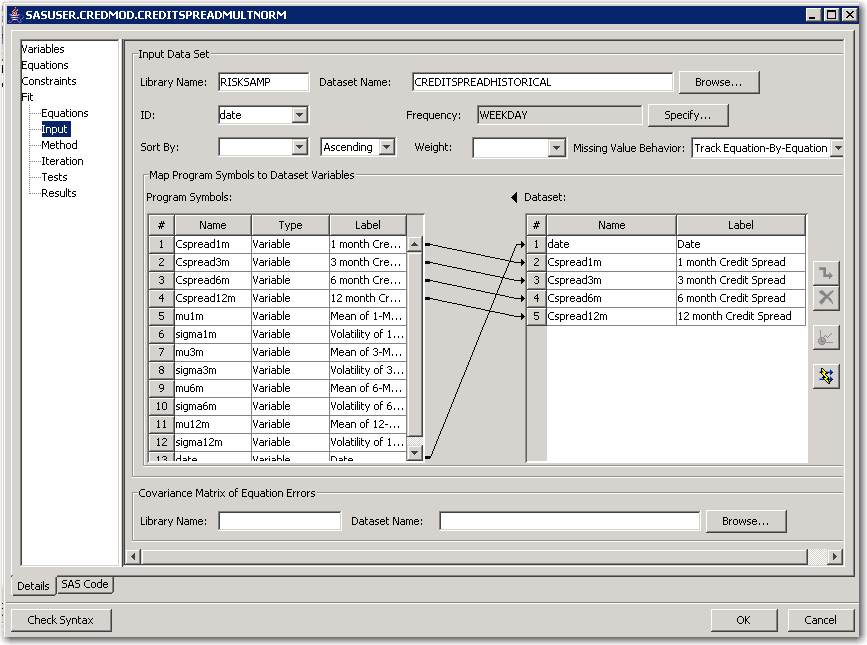
This right pane has the following controls and fields:
- Library Name:
is the name of the library where the current model is located.- Data Set Name:
is the name of the input data set against which you want the model fitted.- Browse:
opens the data set selection window for selecting an input data set.- ID:
specifies a single variable to identify observations in error messages or in other listings and in the output data set. The ID variables are usually SAS date or datetime variables. You can type any valid SAS variable name in this field or select from the list.- Frequency:
is the time interval (data frequency) for the input data set.- Specify
specifies which frequency in the list is to be used in the time series model. When you click Specify, the Specify Frequency window opens. See the section Specify Frequency Window for more information.- Sort By:
indicates how the fit options are sorted. This field has two list boxes. In the left list box, select the variable by which to sort. In the right list box, select Ascending, Descending, or Not Sorted.- Weight:
specifies a variable to supply a weighting value to use for each observation in estimating parameters.- Missing Value Behavior:
specifies whether missing values are tracked on an equation-by-equation basis or the entire observation is omitted from the analysis when any equation has a missing predicted or actual value for the equation.- Program Symbols: table
lists the name, type, and label of the variables in the existing model. The type of the variables include endogenous, exogenous, and variable.- Data Set: table
lists the name and label of the variables in the data set. You can identify the type of each variable by mapping program symbols to data set variables.- New Mapping button

creates a new mapping between a model variable selected in the Program Symbols table and a data set variable selected in the Data Set table. This button becomes available only when a model variable and a data set variable are selected. To create a mapping, click , then click an entry in the Program Symbols: table and drag the pointer to an entry in the Data Set: table.
, then click an entry in the Program Symbols: table and drag the pointer to an entry in the Data Set: table. - Delete button

deletes the selected mapping.- Evaluate button

evaluates data.- Automatic Mapping button

automatically maps program variables to data set parameters by using their names. Click this button to map variables between the Program Symbols and Data Set tables by their variable names. If the Program Symbols table contains a variable whose name matches a variable in the Data Set table, these variables are automatically mapped to each other.- Covariance Matrix of Equation Errors
specifies the name of the input data set and the name of the library where it is stroed.
Copyright © SAS Institute, Inc. All Rights Reserved.