| SAS/ETS Model Editor Window Reference |
| Time Series Window |
The Time Series window displays the plotted series, and you can transform and test the series. To open this window, right-click an existing fitted model in the SAS libraries panel and select Time Series or click View Time Series in the Fitted Model wizard page Select the data set to fit. For more information about time series, see Chapter 27, "The TIMESERIES Procedure," (SAS/ETS User’s Guide).
Figure 47.20
View Time Series of the Data
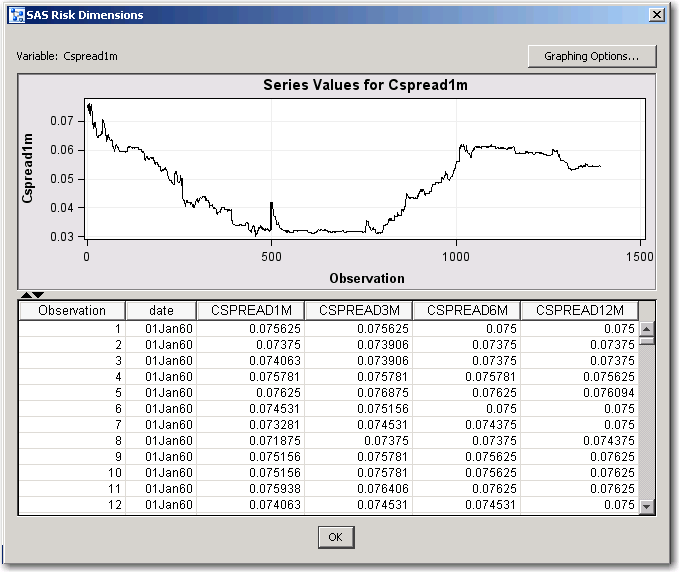
This window has the following controls and fields:
- Graphing Options
opens a window that enables you to change graphing options.- Series Values
displays a plot of the time series of the selected variables.- Observation
displays a table of all the observations of the data set.- OK
closes the View Time Series window.
Copyright © SAS Institute, Inc. All Rights Reserved.