| SAS/ETS Model Editor Window Reference |
| Equation Results Window |
The Fit Results window corresponds to the FIT statement in the SAS/ETS MODEL procedure. This window opens when you click Finish in the Fitted Model wizard, or you can open this window by right-clicking a model in the model tree.
In the Fit Results window, you can change model parameters and fit the model again. You can also fit two different models and compare their results. In the Displayed Fit Results list box, select each check box that corresponds to a model that you want to display. On the Full Results tab, a summary of each selected model is displayed in the upper part of the window. To change parameters for a model, click Edit in the pane that corresponds to that model. The model parameters are displayed in the lower part of the window. For information about how to edit fields there, see the section Edit Existing Fitted Model. Click the Code tab to display the code for each displayed model.
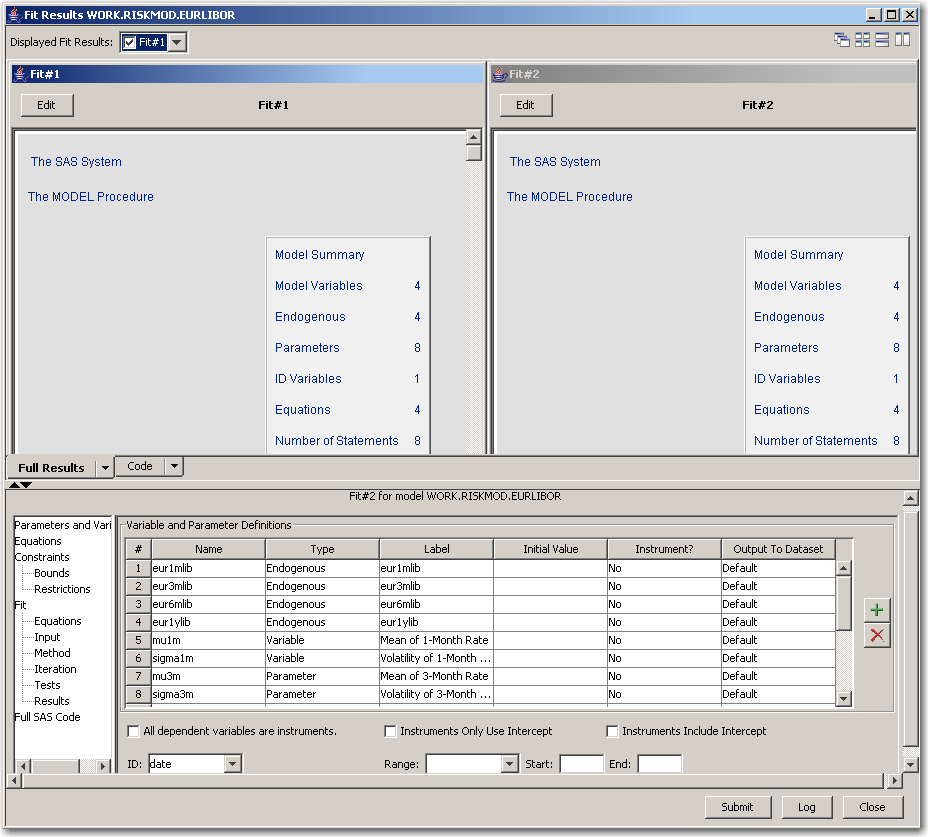
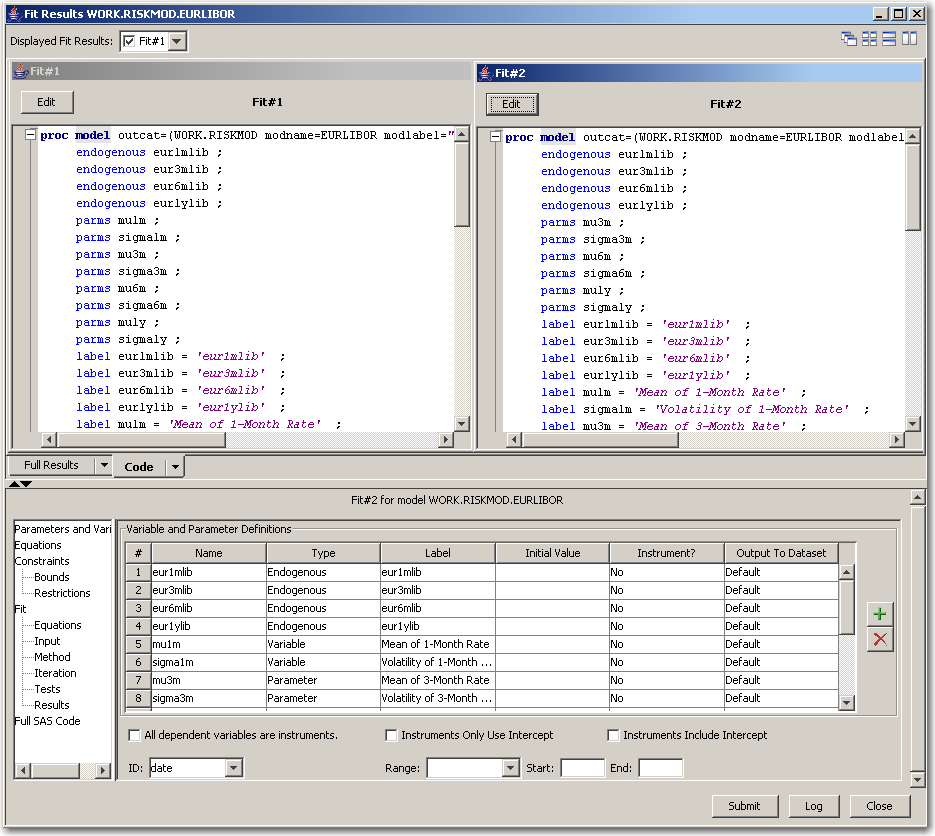
Copyright © SAS Institute, Inc. All Rights Reserved.