| SAS/ETS Model Editor Window Reference |
| Map Program Symbols to Data Set Variable Page |
Because the variable names of the model and the input data set might not be the same, you need to define a unique mapping between the two sets of variable names.
This page enables you to uniquely map the variable names that are used in an existing model program (program symbols) to the variable names of an input data set. The purpose of this mapping is to create a new model program that has changed variable names which reflect this mapping.
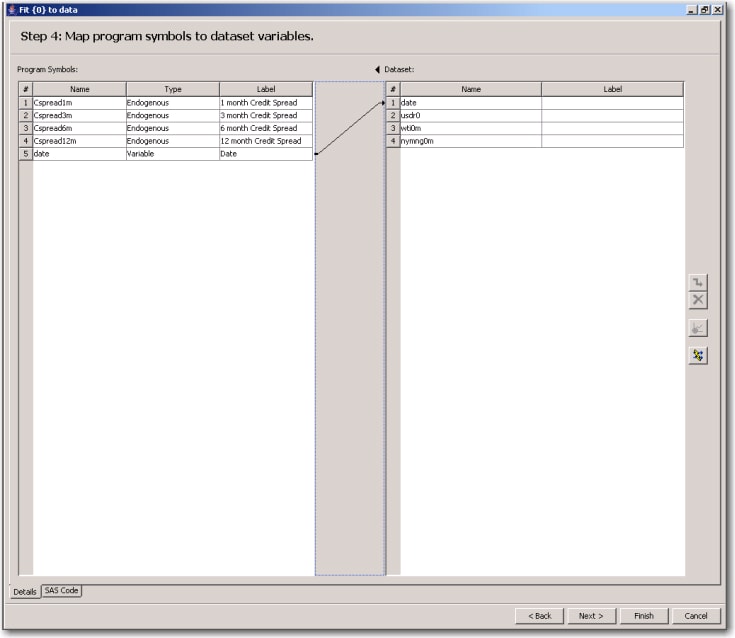
This page has the following controls and fields:
- Program Symbols: table
lists the name, type, and label of the variables in the existing model. The type of the variables include endogenous, exogenous, and variable. The Program Symbols table contains all of the defined model variables of the model program that can be mapped. Note that the model parameters are never listed.- Data Set: table
contains all of the input data set numeric variables that can be mapped. It lists the name and label of the variables in the data set. You can identify the type of each variable by mapping program symbols to data set variables.Use the following controls to map between entries in the Program Symbols table and the Data Set table.
- New Mapping button

creates a new mapping between a model variable selected in the Program Symbols table and a data set variable selected in the Data Set table. This button becomes available only when a model variable and a data set variable are selected. To create a mapping, click , then click an entry in the Program Symbols: table and drag the pointer to an entry in the Dataset: table.
, then click an entry in the Program Symbols: table and drag the pointer to an entry in the Dataset: table. - Delete button

deletes the selected mapping.- Evaluate button

evaluates data.- Automatic Mapping button

automatically maps program variables to data set parameters by using their names. Click this button to map variables between the Program Symbols and Data Set tables by their variable names. If the Program Symbols table contains a variable whose name matches a variable in the Data Set table, these variables are automatically mapped to each other.
Suppose that a model with variables Cspread1m, Cspread3m, Cspread6m, Cspread12m, and Date currently exists and you want to use this existing model with an input data set that contains the variables date, usdr0, wti0m, and nymng0m. You can use the Map program symbols to data set variables page to map Cspread1m, Cspread3m, Cspread6m, Cspread12m, and Date to date, usdr0, wti0m, and nymng0m. You can then use this mapping to create a new model program that replaces all instances of Cspread1m with usdr0 and all instances of Cspread3m with nymng0m, and so on. You can also use the new model program with the input data set to generate model fit results.
Copyright © SAS Institute, Inc. All Rights Reserved.