| Computations |
| Converting Currency |
Consider the example described in the section The Compute Menu. To create the cashflow to convert, follow these steps:
Select Investment
 New
New  Generic Cashflow to open a new generic cashflow.
Generic Cashflow to open a new generic cashflow. Enter CD_DOLLARS for the Name.
Load WORK.CD_AFTERTAX into its Cashflow Specification.
Add –10,000 for today and +10,000 for five years from today to the cashflow as displayed in Figure 51.4.
Sort the transactions by date to aid your reading.
Click OK to return to the Investment Analysis dialog box.
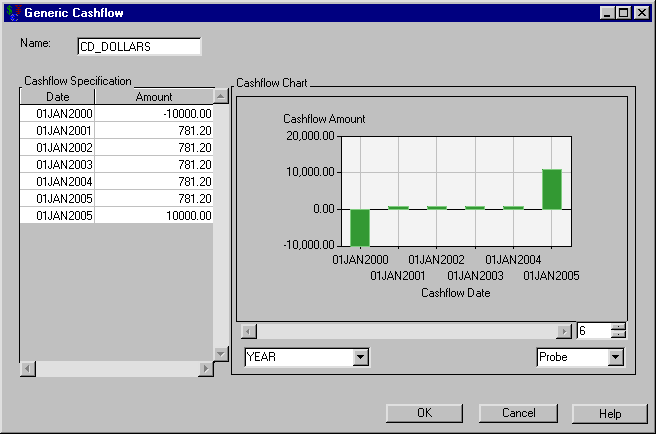
To convert from British pounds to American dollars, follow these steps:
Select CD_DOLLARS from the portfolio.
Select Compute
 Currency Conversion from the pull-down menu. This opens the Currency Conversion dialog box.
Currency Conversion from the pull-down menu. This opens the Currency Conversion dialog box. Select USD for the From Currency.
Select GBP for the To Currency.
Enter 0.60 for the Exchange Rate.
Click Apply Currency Conversion to fill the Currency Conversion area as displayed in Figure 51.5.
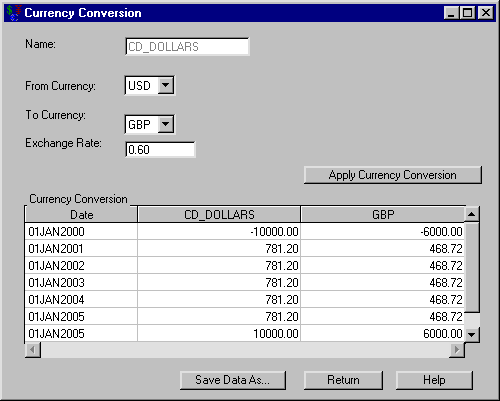
Save the converted values to a SAS data set named WORK.CD_POUNDS. Click Return to return to the Investment Analysis dialog box.
Copyright © SAS Institute, Inc. All Rights Reserved.