| Window Reference |
Save Graph As
Use Save Graph As from the Time Series Viewer Window or the Model Viewer Window to save any of the graphs in a catalog or external file.
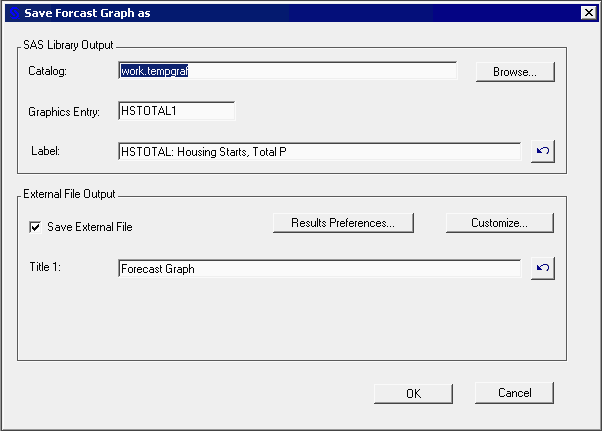
To save your graph as a grseg catalog entry, enter a two level name for the catalog or select Browse to open an Open dialog. Use it to select an existing library or assign a new one and then select a catalog to contain the graph. Click the Open button to open the catalog and close the dialog. Then enter a graphics entry name (eight characters or less) and a label or accept the defaults and click the OK button to save the graph.
External file output takes advantage of the Output Delivery System (ODS) and is designed primarily for creating gif images and HTML for Web reporting. You can build a set of Web pages that contain graphs and use the Results window to view and organize them. To use this feature, check Save External File in the External File Output box. To set ODS options, click Results Preferences, then select the Results tab in the Preferences dialog.
If you have previously saved graphs of the current type, the system remembers your previous labels and titles. To reuse them, click the arrow button to the right of each of these window fields.
Use the Customize button if you need to specify the name of a custom macro that contains ODS statements. The default macro simply runs the GREPLAY procedure. Users familiar with ODS might want to add statements to the macro to customize the type and organization of output files produced.
Copyright © 2008 by SAS Institute Inc., Cary, NC, USA. All rights reserved.