| Window Reference |
ARIMA Process Specification Window
Use the ARIMA Process Specification window to define ARIMA processes for simulation. Invoke this window from the Add Series button in the Time Series Simulation window.
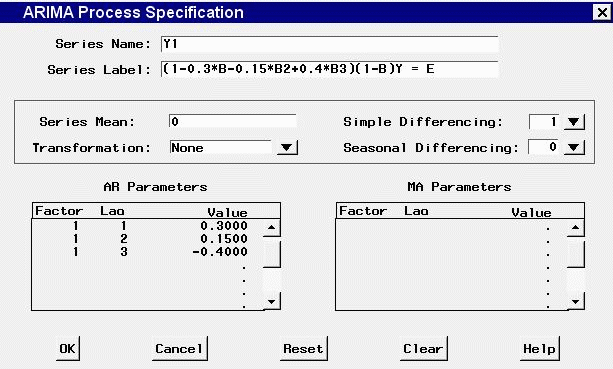
Controls and Fields
- Series Name
is the variable name for the series to be simulated.- Series Label
is the variable label for the series to be simulated.- Series Mean
is the mean of the simulated series.- Transformation
defines the series transformation.- Simple Differencing
is the order of simple differencing for the series.- Seasonal Differencing
is the order of seasonal differencing for the series.- AR Parameters
is a table of autoregressive terms for the simulated ARIMA process. Enter a value for Factor, Lag, and Value for each term of the AR part of the process you want to simulate. For a non-factored AR model, make the Factor values the same for all terms. For a factored AR model, use different Factor values to group the terms into the factors.- MA Parameters
is a table of moving-average terms for the simulated ARIMA process. Enter a value for Factor, Lag, and Value for each term of the MA part of the process you want to simulate. For a non-factored MA model, make the Factor values the same for all terms. For a factored MA model, use different Factor values to group the terms into the factors.- OK
closes the ARIMA Process Specification window and adds the specified process to the Series to Generate list in the Time Series Simulation window.- Cancel
closes the window without adding to the Series to Generate list. Any options you specified are lost.- Reset
resets all the fields to their initial values upon entry to the window.- Clear
resets all the fields to their default values.
Copyright © 2008 by SAS Institute Inc., Cary, NC, USA. All rights reserved.